Physical Address
304 North Cardinal St.
Dorchester Center, MA 02124
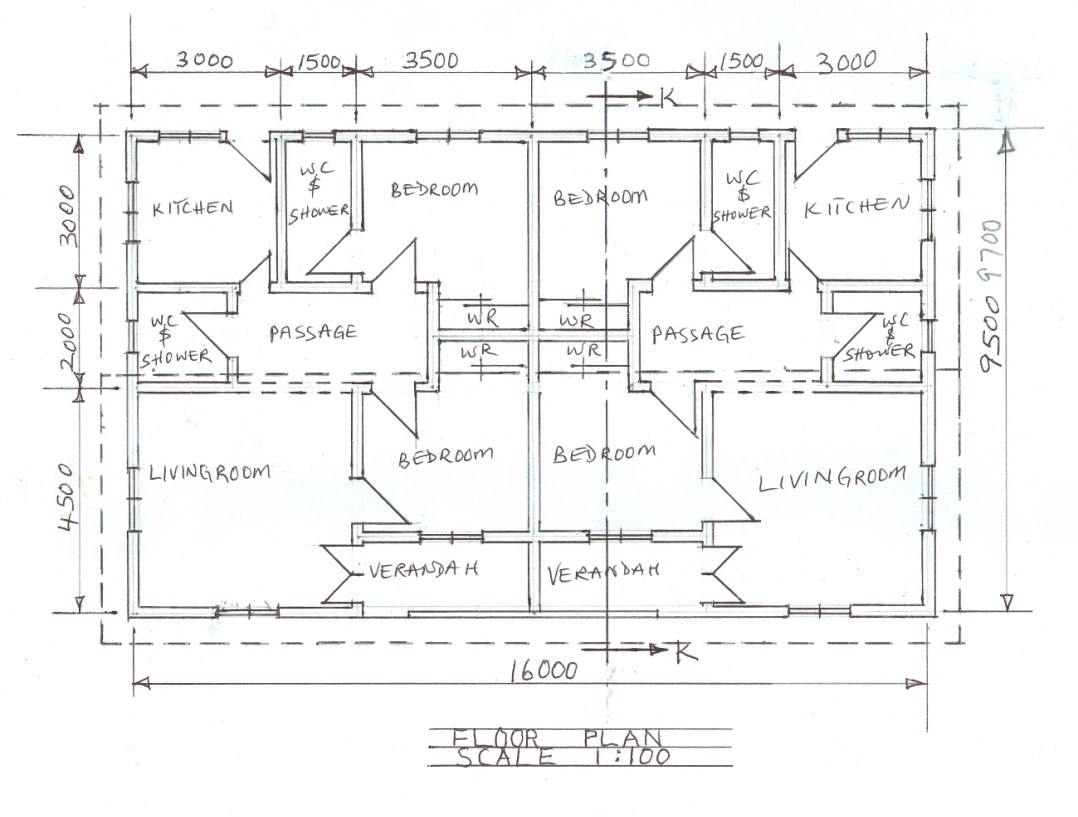
Struggling with how to pass Technical Drawing in WAEC? You’re not alone. Many students fail not because they can’t draw but because they don’t know how to prepare.
Failing Technical Drawing in WAEC can feel like a nightmare. The stress of not knowing how to prepare properly, the fear of facing confusing questions, and the frustration of trying to figure it all out alone, it’s stressful. Yet, every year, thousands of students struggle and fail, not because they lack talent but because they don’t know the right way to prepare.
What if you could go into your WAEC Technical Drawing exam feeling like a boss? Picture yourself mastering every question, understanding the concepts, and being fully prepared for every exam section. Imagine finally being free from the stress of cramming and instead feeling unstoppable. This isn’t just a dream, it’s exactly what the ExcelMind app makes possible.
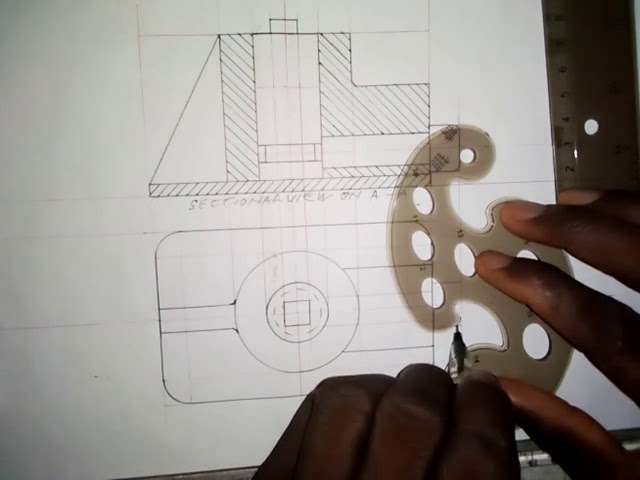
ExcelMind is the perfect solution to help you easily pass Technical Drawing in WAEC. This guide will reveal 13 proven strategies, including why ExcelMind should be your #1 tool for stress-free success. Let’s turn your fear into confidence and help you pass your Technical Drawing exam with flying colours.
Read: 8 Tips to Pass Maths in JAMB with Confidence: Your Path to Success
The ExcelMind app is the ultimate tool for acing WAEC Technical Drawing. It combines past questions, guided tutorials, and interactive tools to give you a comprehensive learning experience. Here’s why ExcelMind stands out:
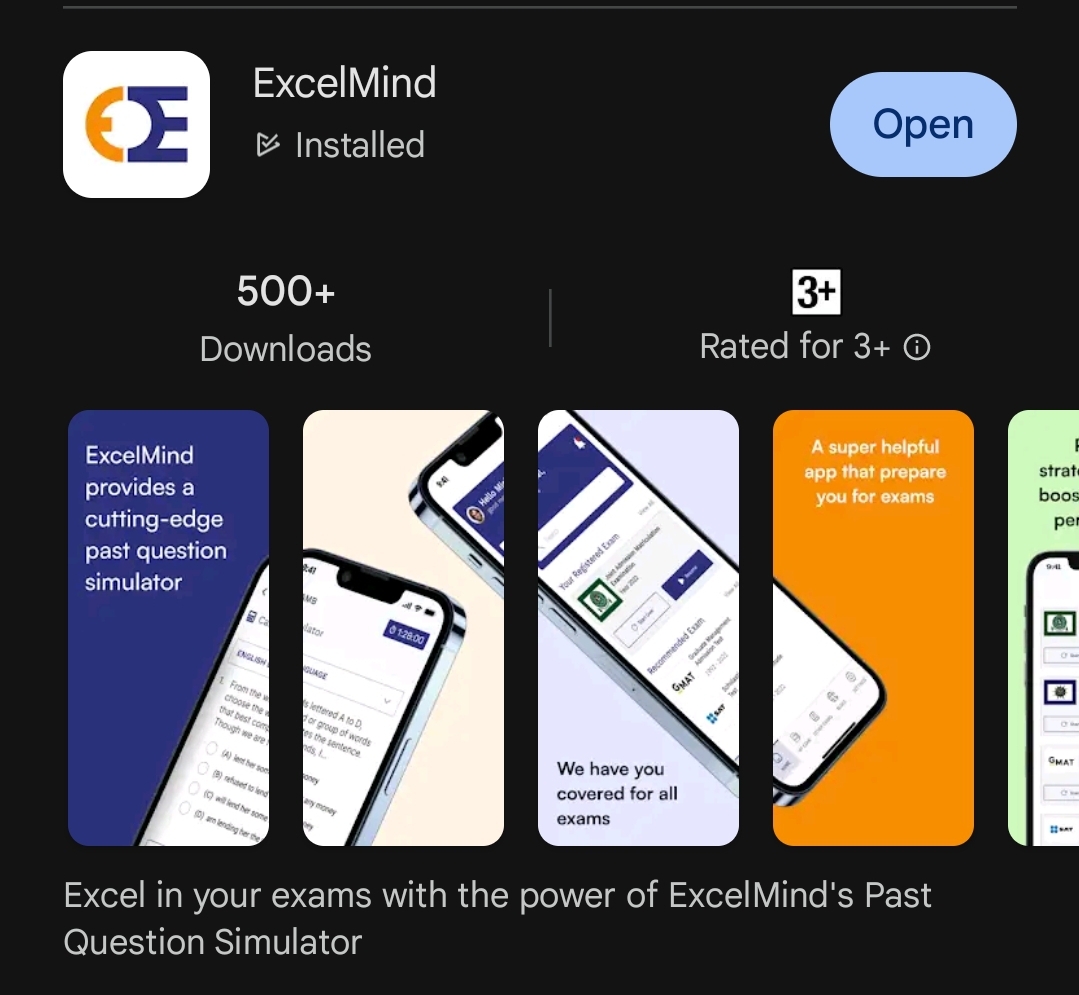
How ExcelMind Makes WAEC Preparation Stress-Free:
Download ExcelMind today and start your stress-free Technical Drawing preparation
A common mistake students make is not understanding the exam format. Knowing the structure helps you focus better and manage time properly.
Understanding how the exam works helps you avoid last-minute surprises and plan better during your preparation. ExcelMind provides detailed breakdowns of each paper, so you can practice accordingly and understand how to allocate your efforts in the exam hall.
A personalized study plan provides structure and ensures you cover all the necessary topics before your WAEC exam. Here’s how to create a solid plan:
A proper study plan reduces overwhelm and keeps you organized while ensuring full syllabus coverage.
The right tools can make a huge difference in Technical Drawing success. Master the following tools:
Pro Tip: Practice frequently with ExcelMind’s guided tool lessons to perfect your handling techniques.
Solid geometry involves visualizing and drawing 3D objects. To excel:
ExcelMind provides guided tutorials for all solid geometry concepts with step-by-step animations.
Common mistakes include:
ExcelMind helps prevent these mistakes with time-tracking and error correction tools.
ExcelMind’s timed quizzes help you balance speed and precision.
ExcelMind includes specific lessons on both aspects for thorough preparation.
Technical Drawing isn’t just a school subject, it can help you build a successful career in the future. It’s all about learning to draw plans, designs, and diagrams showing how things are built or made. If you’re good at it, you can go through many exciting jobs where this skill is needed. Here are some careers you can consider if you do well in Technical Drawing:
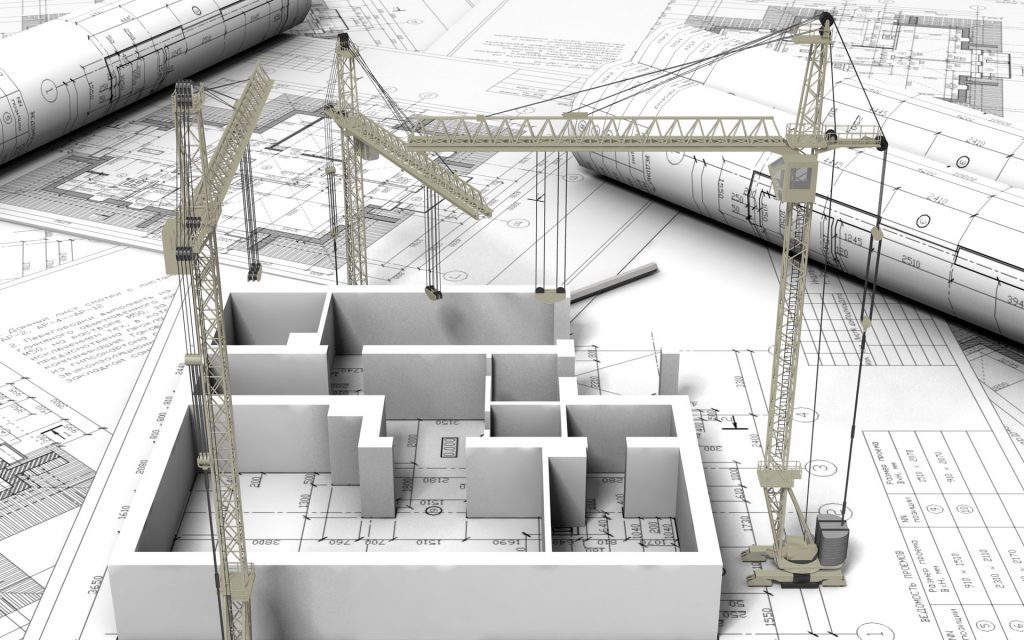
1. Architecture: If you’ve ever wondered how houses, schools, or shopping malls are designed, it all starts with Technical Drawing. Architects use drawings to plan buildings and show how they should look before construction begins. These drawings help explain the design to clients and guide builders. If you love creating building designs and working with creative ideas, architecture could be a perfect career for you.
2. Mechanical Engineering: Mechanical engineers design and create machines like cars, engines, and tools. They use technical drawings to plan how each part will be built and how they will work together. These drawings help factories know how to create parts with the right measurements and avoid mistakes. If you’re curious about how machines work and want to build things, mechanical engineering might be the path for you.
3. Civil Engineering: Civil engineers design big projects like roads, bridges, and drainage systems. They use technical drawings to show the exact measurements and design details of these structures so construction workers can follow the plan correctly. If you like the idea of working on large projects that help communities, this career could be a great choice.
4. Product Design: Product designers use technical drawings to create new products, such as mobile phones, kitchen tools, or furniture. These drawings help show what the product will look like before it is made. Designers use sketches and plans to explain their ideas to manufacturers. If you enjoy coming up with creative ideas for new products, product design could be a fun and rewarding career.
5. Interior Design: Interior designers use technical drawings to plan how rooms and spaces will be arranged. They create floor plans to show where furniture, decorations, and fittings should go. These drawings help clients understand how the space will look before any work begins. If you enjoy decorating spaces and making rooms look beautiful and functional, interior design could be a perfect match.
6. Technical Illustration and CAD Drafting: CAD (Computer-Aided Design) drafting involves creating detailed digital drawings for industries like construction, automotive, and manufacturing. Technical illustrators use computer software to create accurate plans and diagrams. If you love working with computers and digital tools, CAD drafting could be a great career path.
7. Teaching and Training: If you enjoy helping others learn, you can become a Technical Drawing teacher. Teaching this subject means helping students understand how to use drawing tools, create neat diagrams, and prepare for exams. You can teach in secondary schools, technical colleges, or even private tutorials.
8. Animation and Game Design: You might not think Technical Drawing relates to cartoons and video games, but it does! Animators and game designers often start with technical sketches to plan character movements, backgrounds, and settings. If you’re creative and love drawing, this career can combine art with technology.
Technical Drawing opens doors to many exciting careers, from designing buildings to creating video games. It teaches skills that help you think creatively, solve problems, and pay attention to detail – qualities that employers value. Whether you dream of becoming an architect, engineer, or designer, mastering Technical Drawing can be your first step toward a successful career. Start practicing today and discover where this skill can take you!
Also: How to Pass Use of English in NECO with Ease (and Score A1)
Preparing for your WAEC Technical Drawing exam can feel overwhelming, but with the right tools, it doesn’t have to be stressful. ExcelMind is designed to give you everything you need to excel with confidence. Imagine entering the exam hall fully prepared, knowing you’ve practiced with real WAEC questions, mastered the drawing techniques, and covered the entire syllabus thoroughly.
The stress of cramming at the last minute or not knowing what to expect on exam day can be avoided when you have a tool that simplifies your learning process. ExcelMind doesn’t just prepare you for the exam—it builds your confidence every step of the way.
Download ExcelMind today and take the first step towards acing your WAEC Technical Drawing exam easily.
To be good at technical drawing, practice consistently using the correct tools like T-squares, set squares, and compasses. Master basic concepts such as lines, shapes, and angles, and practice geometric constructions regularly. Learn to draw neat, accurate diagrams by focusing on proper dimensioning and labeling. Use resources like past questions, tutorials, and apps like ExcelMind to enhance your skills and understand the WAEC syllabus. Finally, develop your visualization skills to imagine objects in 3D and translate them into clear 2D drawings
To pass your waec exam successfully, do the following:
Use Reliable Study Resources: Utilize textbooks, online resources, and apps like ExcelMind that provide tutorials, quizzes, and mock exams tailored to WAEC.
Start Early Preparation: Begin studying months before the exam. Create a study timetable that covers all subjects, allocating time for each topic.
Understand the Syllabus: Download and study the WAEC syllabus for each subject. It outlines all the topics you need to prepare and helps you stay focused.
Use Past Questions: Practice past WAEC questions to familiarize yourself with the exam pattern and frequently asked topics. This improves confidence and speed.
Master Time Management: Practice answering questions within the allocated time for each subject to avoid rushing during the actual exam.
To prepare a technical drawing:
1. Understand the purpose and requirements of the drawing, including dimensions and scale.
2. Gather essential tools like a T-square, set squares, compass, protractor, and drawing board.
3. Use appropriate paper (A2 or A3) and set up a neat layout with borders and a title block.
4. Start with a rough sketch to visualize the design.
5. Draw faint construction lines for alignment and accuracy.
6. Use tools to create neat and precise lines, curves, and shapes.
7. Add dimensions, labels, and annotations clearly, following standard conventions.
8. Review the drawing for accuracy, make corrections, and finalize by darkening important lines.
9. Ensure the drawing is clean, professional, and ready for presentation.
Technical Drawing covers a variety of topics essential for creating accurate diagrams and designs. These topics include:
Plane Geometry:
Lines, angles, and triangles.
Quadrilaterals and polygons.
Circles, tangents, and arcs.
Construction of geometric shapes.
Solid Geometry:
Isometric drawing of 3D objects.
Orthographic projections (front, side, and top views).
Sectional views and true shapes.
Development of surfaces and intersections.
Building Drawing:
Floor plans and elevations.
Foundation and roofing plans.
Doors, windows, and staircases.
Construction details of buildings.
Mechanical Drawing:
Parts and assembly drawings of machines.
Screw threads, fasteners, and gears.
Sectional views of mechanical components.
Symbols and conventions for mechanical systems.
Dimensioning and Annotations:
Proper dimensioning techniques.
Labeling and scaling drawings.
Technical Drawing can seem challenging at first because it requires precision, attention to detail, and mastery of specific tools and techniques. However, it becomes easier with consistent practice and proper guidance. The subject focuses on learning to create accurate and clear diagrams, which takes time and effort to master.