Physical Address
304 North Cardinal St.
Dorchester Center, MA 02124
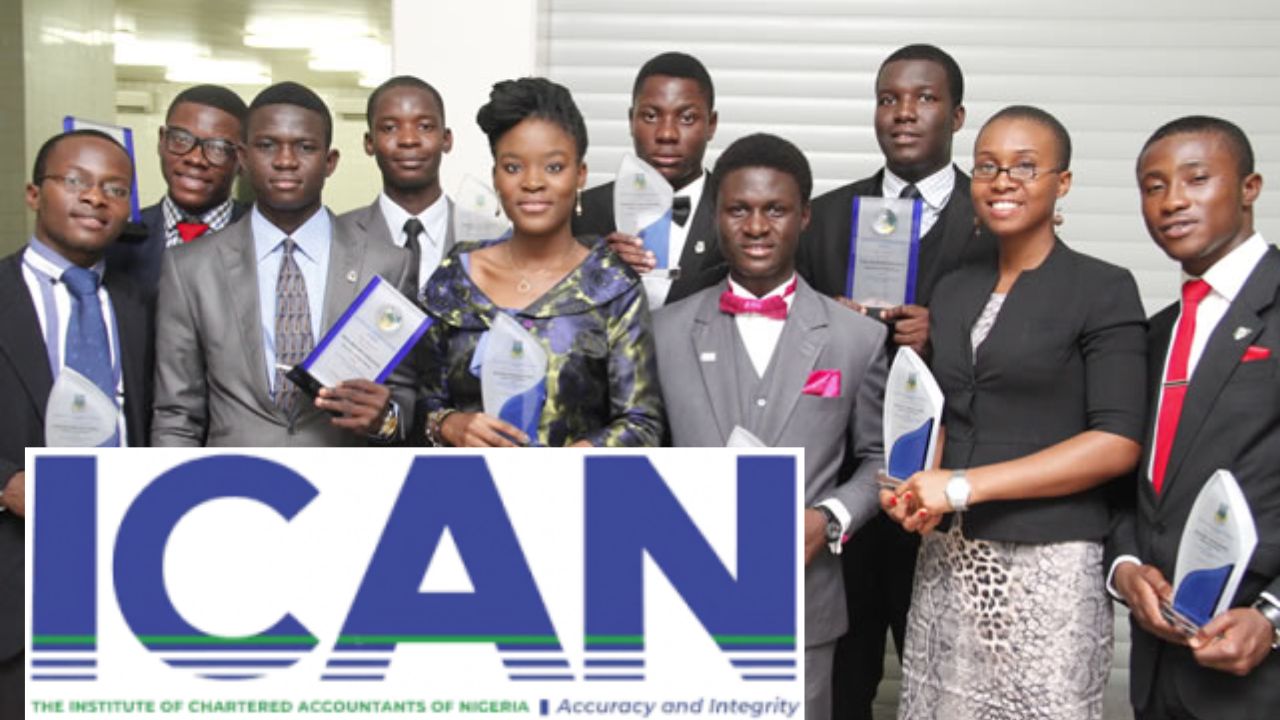
How to print exam docket for ICAN is one of the most important things you must understand before your exam day. The exam docket is your official pass into the exam hall. It shows your name, registration number, exam number, and the list of papers you registered for. Without it, ICAN officials will not let you take the exam, no matter how prepared you are.
Let’s walk through the simple steps to help you print your ICAN exam docket without stress or confusion.
Just imagine this: It’s the morning of your exam. You’re dressed and ready. But at the entrance, the invigilator asks for your docket, and you don’t have it. That small mistake could stop you from writing. But if you printed it earlier, you walk in confidently, ready to write your paper. That’s why this small step matters.

The good part? Printing your docket is free and takes just a few minutes. ICAN usually makes it available about five days before the exam. If your exam is on May 20, your docket should be ready by May 15. Try to print it at least one or two days before the exam. That gives you time to check everything and avoid last-minute panic.
Let’s go into the full steps now.
See Also: How to Register for ICAN Exam: Avoid Mistakes & Succeed Fast
The ICAN exam docket is crucial; it’s the proof you paid and registered. Think of it like a movie ticket or a visa for your exam. It shows your name, registration number, exam number, level and courses.
Everyone entering the exam hall must have it. Without a printed copy, even if you registered correctly, the invigilator may not let you write the exam. (Sometimes ICAN officials might let you in with other ID, but it’s better to have the official docket.)
One key point: the docket is not immediately available after you register. ICAN usually makes it printable about five days before the exam. That means if the exam starts May 20, check for your docket around May 15.
Many students forget and try the site too early. If you try before the release date, it won’t show up yet. Just be patient and try again in a few days. The ICAN official site also has announcements or emails letting you know when the May or November exam dockets are out.
If you missed printing in time, don’t panic. ICAN exam centers often have a list or online portal. But it’s best not to rely on that. Plan to print it at home or a print shop a day early. That way, you’ll avoid rushing on exam day.
Here are the exact steps to check and print your ICAN exam docket: Follow them in order and double-check each step. You’ll need your 6-digit ICAN student registration number (with any leading zeroes, e.g. 012345). If you have that, you’re good to go. (If you don’t know your registration number, you must find it first, there are guides on that too.)

Following these steps ensures you have your official ICAN exam docket in hand. You can walk into the exam hall with confidence. No doubt will come up if you present the valid printout you generated.
Remember: the exam docket is mandatory for entry. Even if ICAN officials sometimes allow a student without a docket to sit if they have a passport or ID, it’s not worth the risk. Save yourself the headache by printing in advance.

Once you’ve printed your exam docket, the next important question is, “How do I pass this ICAN exam?” That’s where ExcelMind can help you.
ExcelMind is an online study platform designed to make ICAN preparation easier for students like you. It focuses fully on the ICAN syllabus and gives you the tools you need to study in a more organised and smart way.
Thousands of ICAN students are already using ExcelMind to prepare the smart way. Instead of trying to figure it all out on your own, ExcelMind gives you structure, focus, and real help where you need it.
When you walk into the exam hall with your printed docket, you’ll also walk in with confidence, because you’ve studied right.
Read Also: The Best Exam Prep App for WAEC, JAMB, NECO, and More
By now you know how to print exam docket for ICAN and why it’s so important. You also see how ExcelMind can help you prepare to use that docket effectively in the real exam. Don’t let small mistakes ruin your exam day. Print your docket early and give yourself time to review it.
Now, make exam success a plan. Visit ExcelMind today (excelmind.org), sign up, and subscribe. ExcelMind’s content will guide your study, from ICAN technical topics to English speaking tips. With a printed docket in hand and ExcelMind on your side, you’ll walk into that exam room ready for anything. Sign up now and start practising, a year of exam confidence is just a click away.
ICAN exam fees in 2025 vary by exam level and whether you’re paying per paper or the full level:
Foundation Level (ATSWA)
₦8,500 per paper
₦42,500 for all 5 papers (complete level)
Skills Level
₦9,800 per paper
₦49,000 for all 5 papers
Professional Level
₦10,500 per paper
₦52,500 for all 5 papers
In addition to exam fees, you pay:
New student registration (one‑time): ₦15,000
Annual student subscription: ₦7,500
Bank transaction charges: ₦300 (per payment slip)
You can spread out payments by registering for 2–3 papers per sitting. Just remember that exam fees aren’t refundable or transferable once paid.
To pass ICAN easily, follow these practical steps:
Start early: Begin your reading at least 2–3 months before the exam. Don’t wait till the last minute.
Use past questions: Practice with ICAN past questions repeatedly. It helps you understand the exam pattern and likely topics.
Study key areas: Focus on high-yield topics that show up often in past exams.
Use a structured study plan: Break each subject into daily or weekly targets so you don’t get overwhelmed.
Attend a good tutorial or use a platform like ExcelMind: You’ll get access to guided study plans, mock tests, and topic predictions.
Join a study group: Learning with others helps you stay motivated and clears up confusion faster.
Revise regularly: Go over what you’ve read weekly. Revision helps you retain more.
Don’t skip mock exams: Simulate real exam conditions and time yourself.
Passing ICAN isn’t about cramming. It’s about smart, consistent study and using the right tools.
Visit ICAN’s Check Examination Number page.
Choose your Exam Diet (e.g., May 2025 or November 2025).
Enter your six-digit student registration number (e.g., 056777).
Click “Check Examination Number.” Your exam number will be displayed on the screen.
Make sure to include leading zeros to make it six digits. That’s all!
The youngest chartered accountant under ICAN in Nigeria is Jonathan Adewale Ojo, who became a full ICAN member at just 17 years old, making him the youngest in the country and Africa to qualify.
Another remarkable young achiever is Oluwatiseyitan Alabi, who completed her ICAN certification at 18 years old while still an undergraduate at Babcock University.
These records highlight the incredible potential of young Nigerians pursuing professional excellence at an early age.
The old 10‑year rule, which required candidates to finish all ICAN exam levels within 10 years, has been removed.
Starting from May 2017, ICAN replaced it with a 5‑year rule that applies only to the Professional level:
Once you pass your first Professional exam paper, you now have five years to complete all remaining papers at that level.
If you don’t finish within five years, any credits you’ve earned will expire, and you’ll need to retake those papers.
The 5‑year rule does not apply to Foundation or Skills levels, only to those taking Professional exams.