Physical Address
304 North Cardinal St.
Dorchester Center, MA 02124

Imagine a classroom without walls, where every child can keep learning despite power outages, distance, or crowded schedules. In Nigeria and across Africa, many school administrators, teachers, and parents are searching for the best learning management systems for schools to make this vision real.
A powerful LMS (Learning Management System) or online school management platform can turn that dream into reality, providing virtual classrooms, digital libraries, and instant parent–teacher communication. Experts note that African institutions especially want eLearning solutions that meet African challenges and give sustainable results.

In this article, we’ll go through thirteen (13) LMS platforms, free and paid, suited for Nigerian and African schools. We highlight the top choice first (ExcelMind School Management Platform) and also discuss other popular platforms like Moodle, Google Classroom, Wizitup, Schoology, Canvas, and more.
African schools face unique challenges: limited budgets, spotty internet, teacher shortages, and large classes. The COVID-19 pandemic made things worse: when classrooms closed, many students were left behind.
In this setting, a good school learning platform or LMS can be a lifeline. Instead of separate email groups and paper notices, a central system lets teachers share lessons, track grades, and send announcements in one place.
Digital tools facilitate seamless communication between teachers, students, and parents through messaging, notifications, and online portals, bridging gaps that used to slow down learning. For example, a parent in Kano can now see her child’s homework reminders on her phone instead of relying on notes sent home or guesswork.

Moreover, LMS platforms put high-quality resources into every school, even if it’s in a remote village. A Lagos teacher can record a science lesson once and save it in the LMS’s e-library; then students in a rural school with poor connectivity can download that video and watch it later offline.
Education experts emphasize that any LMS in Africa must handle local realities. For instance, system designers should consider “internet availability” and “hardware availability” on the ground. Teachers also need training on the platform for it to work smoothly.
When these factors are addressed, schools see big gains: one article noted that a good all-in-one LMS can “cut admin time by 60% and boost enrollment by 40%” thanks to its efficiencies.
Read: Learning Management Software for Schools
Not all LMS are the same. Here are key features Nigerian and African schools should consider when choosing a school learning platform:
With these criteria in mind, let’s look at the top school-focused LMS platforms for Nigerian and African schools. We cover global favorites and regional solutions, free and paid, highlighting what each one does best.
Excelmind School Management Platform is our first and most recommended system, especially for Nigerian schools. It’s an all-in-one solution built for the needs of schools, combining teaching tools with administration and communication. Think of ExcelMind as both an LMS and a full school ERP system.
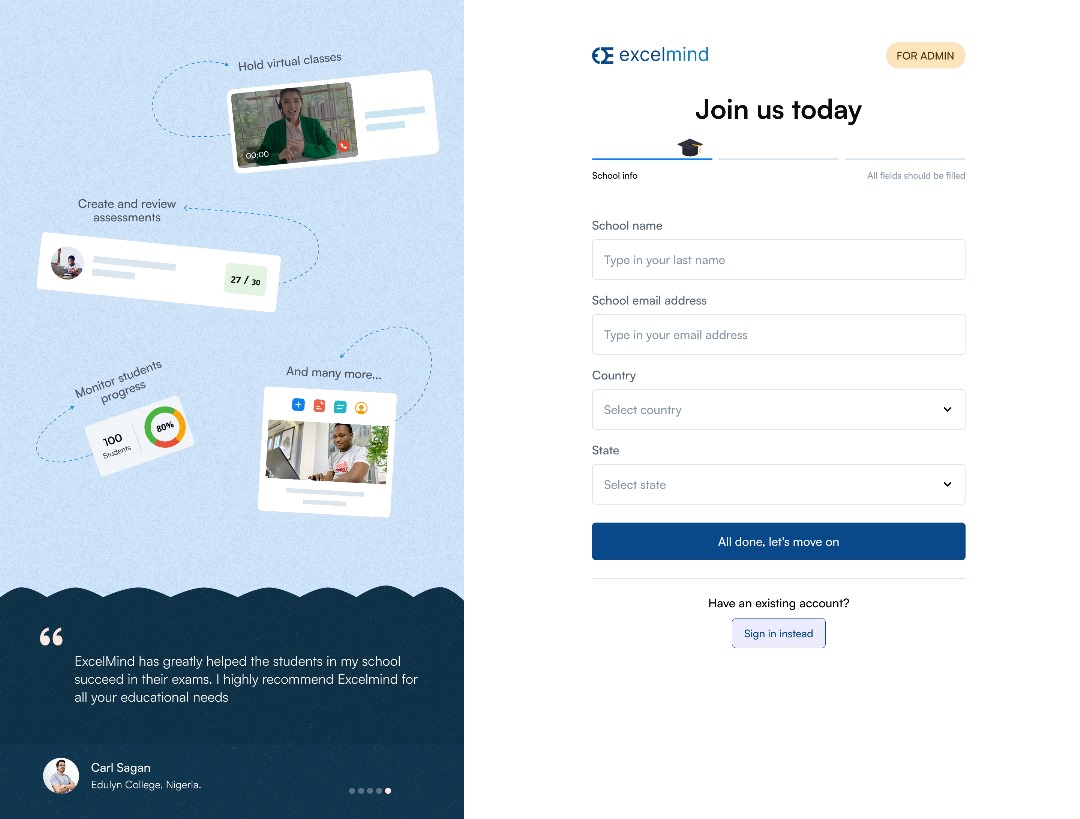
In short, ExcelMind bridges the gap between a pure LMS and a full school system. For most schools, this means you don’t need to buy separate tools for exams, attendance, or billing; ExcelMind does it all together.
Moodle is one of the world’s most widely used free, open-source LMS, and for good reason. Nigerian schools can install Moodle at no licensing cost (you just need someone to host the server).
It’s very flexible: teachers can create courses, quizzes, forums, and assignments in a highly customizable way. Because it’s open-source, you can modify it to your needs or add plugins. For example, some Nigerian universities and companies run their courses on Moodle, and local IT providers can tailor it.

Moodle’s community has paid attention to African schools’ needs. It offers a mobile app and many themes that work on low-end devices, and it supports offline activity (students can download lesson content via the app).
Moodle’s philosophy stresses inclusivity – in fact, Moodle’s documentation states that its goal is “to be fully accessible and usable for all users regardless of ability”. It follows international accessibility standards (WCAG) as much as possible, so students with disabilities can use screen readers or keyboard navigation.
Integration is possible: you can connect Moodle to other school systems via plugins. And because Moodle is so popular, there are plenty of forums and guides in English (and some Hausa or Yoruba) if teachers need help. The platform does have a learning curve: schools often hire an IT person or Moodle partner to handle setup and maintenance.
But once running, it’s a low-cost option with no per-student fees. As one African education report noted, when Moodle entered the African market, it opened doors of opportunity by showing that innovating in education does not always require large amounts of resources.
In summary, Moodle is a proven open-source LMS for schools that need lots of control and can handle a bit of setup effort. For many Nigerian schools on tight budgets, a Moodle-based solution (even hosted by a local provider) is one of the best learning management systems for schools because it is cost-effective and adaptable.
Google Classroom is a free LMS offered by Google as part of its Education package. Millions of schools worldwide use it for its simplicity and integration with Google’s other tools (Docs, Drive, Meet, etc.). It’s a cloud-based platform, so there’s nothing to install and teachers who use Gmail can start quickly.
Key features: Teachers create “classes” and post assignments, questions, or announcements. Students join with a code. They submit work (Google Docs, PDF, or even photos), and the teacher grades inside Classroom. It has a straightforward gradebook and can send summaries to parents (Guardian summaries via email). For communication, Classroom has announcements and comments on assignments.

Crucially for Nigeria, Classroom runs well on smartphones. Google’s Android app even allows some offline use: students can download assignment attachments and review materials without internet.
Parent communication: Google Classroom doesn’t have a built-in parent portal like ExcelMind, but teachers can invite guardians to receive weekly email summaries of student work, missing assignments, and announcements. That way parents stay informed. Some schools pair Classroom with chat groups (WhatsApp or SMS) to alert parents to check the weekly summary email.
Integration: Since it’s part of Google Workspace for Education, it integrates with Google Calendar (automatic scheduling of due dates) and Google Meet for live classes. During COVID lockdowns, many Nigerian schools began using Google Classroom alongside Google Meet or Zoom for live lectures.
Considerations: Google Classroom is free, but it’s more suited for in-class teaching continuity than full administration. It has no built-in fee tracking, attendance, or payroll. It also doesn’t directly support advanced offline features beyond downloaded files.
Wizitup is a homegrown Nigerian LMS designed specifically for local schools. It is free to use, and aims to work even where connectivity is challenging. A standout feature is its offline access: schools can install Wizitup on local servers or use the mobile app so that content is available without internet.
In practice, this means a student can use Wizitup on a school tablet in the library to download lessons, and study them at home on the app later. According to its developers, Wizitup offers curriculum-aligned content (reflecting the Nigerian school syllabus), quizzes, and learning games. Teachers can upload their own materials too.

It emphasizes inclusivity and low data usage. Because of this, Wizitup has been adopted by some states and organizations to ensure even rural or low-income students can learn digitally.
Teacher support: Wizitup has a simple interface built for Nigerian users, so teachers don’t have to be tech experts. It also allows group collaboration and progress tracking. A Lagos middle school math teacher says she uses Wizitup’s interactive quizzes in class; students use Wi-Fi during school hours, but their scores are saved locally and synced when connected.
Parent features: Wizitup does not originally have a full parent portal like ExcelMind, but administrators can set it up to send progress reports to guardians. Since the system is free, some schools pair it with SMS services to notify parents of their child’s performance or reminders.
If you believe in what ExcelMind stands for, empowering schools, making learning easier, and giving teachers more time to teach, you can do more than just use it.
Join the ExcelMind Ambassador Program and earn rewards by spreading the word.
Here’s how it works:
This gives you the flexibility to earn in milestones, with no pressure to hit 50 all at once. Whether you’re a teacher, a parent, a school owner, or just someone passionate about education, you can make a difference and earn while doing it.
Ready to become an ExcelMind Ambassador?
Join the Excelmind program today and start earning
Schoology is a popular K-12 LMS with a social-media-like interface. It offers a free basic plan for teachers and schools. It feels more “social” than Moodle or Canvas, with a timeline of posts and easier collaboration. Teachers can create courses, discussions, assignments, and tests, and students can comment and help each other in forums.

Why schools like it: Its interface is user-friendly, resembling Facebook (which students know). It has a mobile app for iOS/Android so students get push notifications on homework and grades. Schoology supports parent accounts out of the box, so guardians can log in to see student activity and receive updates. It also has built-in analytics to track student engagement.
Integration: Recently Schoology became part of PowerSchool, so it ties in with school administration software (if your district uses PowerSchool). It can integrate with popular tools like Google Drive and Microsoft Office 365 too.
Offline capability: Schoology’s mobile app lets students access content offline once it’s downloaded. For example, a student on a long bus trip can read downloaded lecture notes without Wi-Fi. However, the platform is cloud-based, so most live features need internet.
Canvas by Instructure is a modern LMS used by many universities and K-12 schools worldwide. Canvas offers a free “Teacher” account for up to 100 students, making it accessible to smaller Nigerian schools or individual teachers.
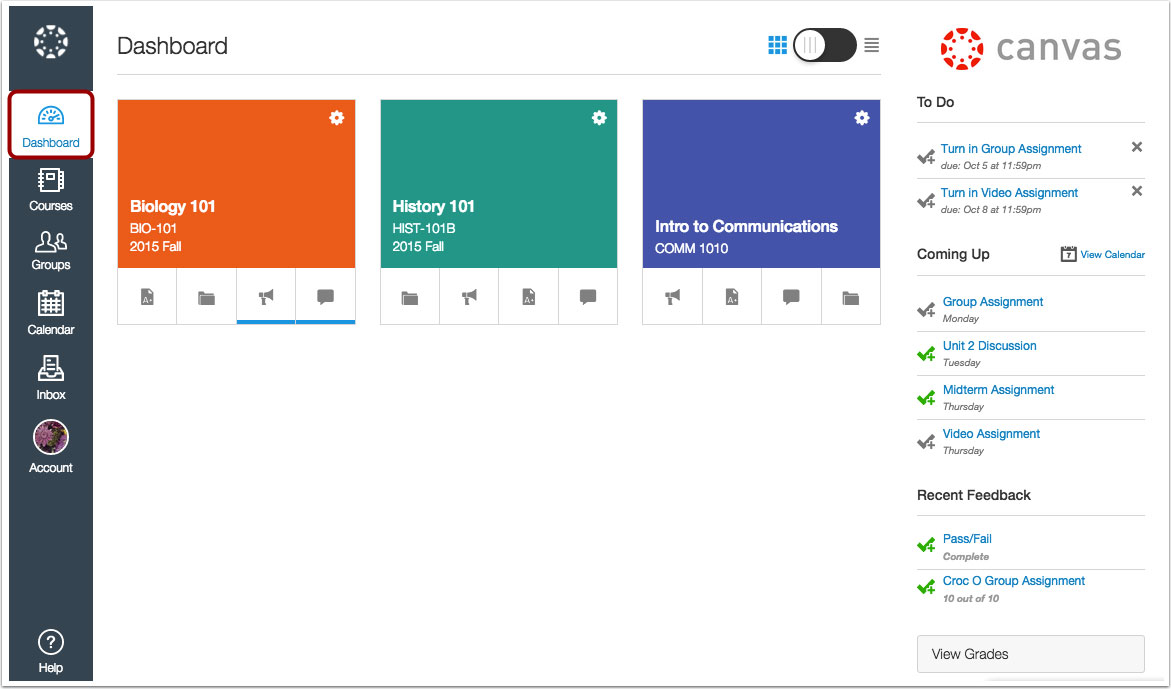
Key features: Canvas has a clean, intuitive interface. Teachers can build courses with modules, add assignments/quizzes, and even use web conferencing (Canvas includes a video chat tool called Conferences). It supports multi-media content easily. Canvas also has a strong gradebook and learning outcomes tracking.
Offline & Mobile: Canvas provides a student app (Canvas Student) that allows offline access to course materials. Students can download videos and readings on their phones and view them without internet. It also has a Google Play and App Store presence for easy installation.
Integration: Canvas works well with Google and Microsoft accounts, letting students log in with Gmail or Microsoft 365. It can integrate with many third-party tools via “LTI” (Learning Tools Interoperability), such as Khan Academy, Turnitin, Zoom, etc.
Blackboard Learn is a veteran LMS, widely used in universities and some K-12 districts. For African schools, Blackboard’s paid enterprise solution might be overkill, but there is a free offering called Blackboard Open LMS (formerly MoodleRooms). It provides a cloud-hosted open-source LMS similar to Moodle.
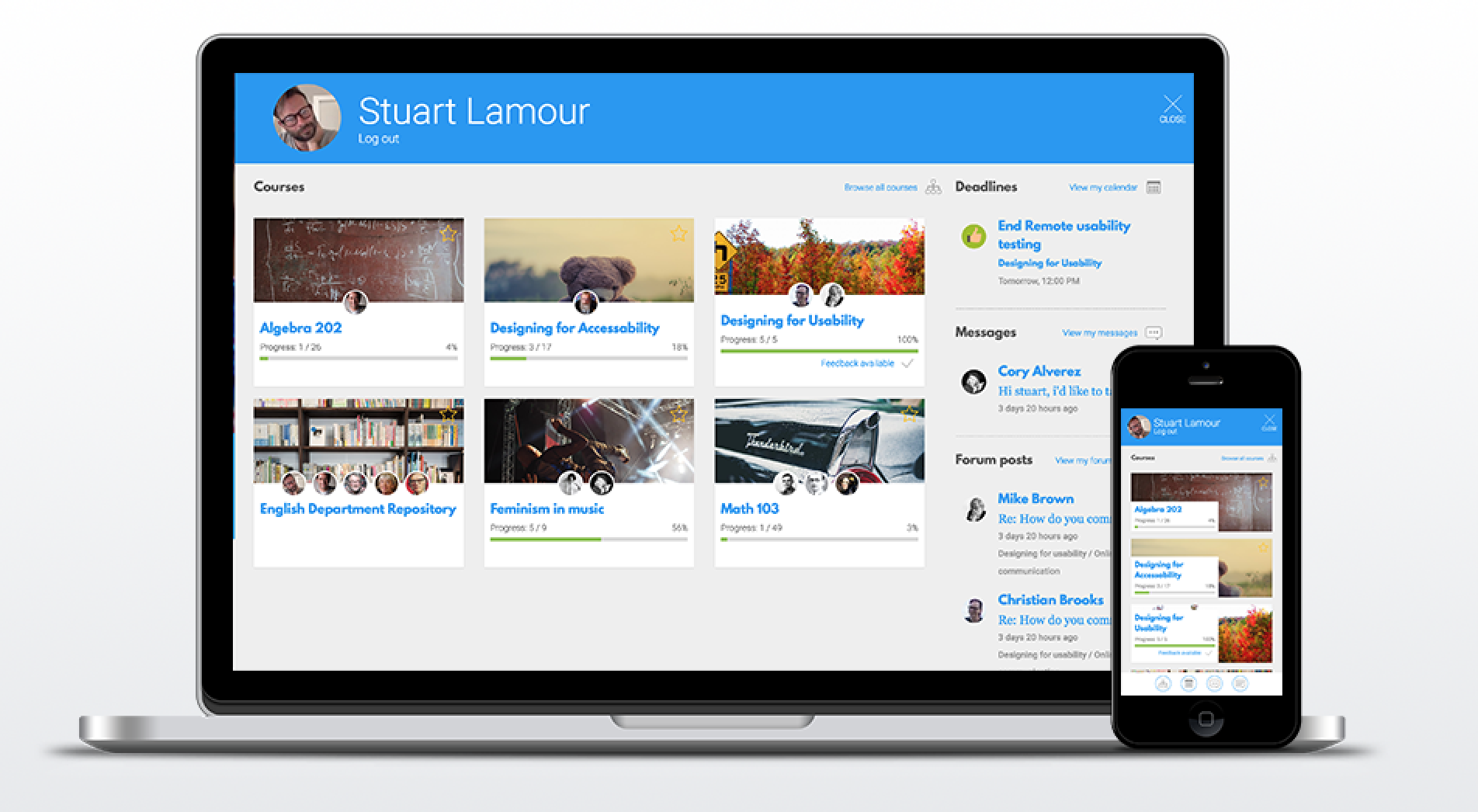
Features: Blackboard’s interfaces are robust, with content modules, quizzes, and communications. Its newer Ultra experience is more streamlined. It integrates with many tools and has a strong mobile app.
Considerations: Blackboard’s main issue is cost: it’s generally expensive unless you use the free community versions. The free “Blackboard Open LMS” is basically Moodle under the hood, so it has similar capabilities. If your school can’t afford the paid license, Moodle or Canvas might be simpler alternatives.
Microsoft Teams is not a traditional LMS, but its “Classrooms” features make it an all-in-one hub for schools. Many Nigerian schools have Office 365 subscriptions (through government or private deals), so they can use Teams for free.

Features: Teams for Education lets you create a “Team” for each class. Inside, teachers can post announcements, conduct live video lessons, and assign tasks. It has OneNote Class Notebook integration for writing notes and can quiz with Microsoft Forms. It integrates with the school calendar and email. Teams also supports private chats and channels, like a social classroom.
Offline/Apps: Teams has desktop and mobile apps. Students can download assignments and view them offline in apps like Word or OneNote.
Communication: It’s strong on chat and video. Nigerian teachers used Teams during lockdown to meet with students and share materials. Parents don’t have direct access in Teams, but schools often email summaries or screenshots to parents, or arrange parent–teacher calls via Teams.
Considerations: There is no built-in attendance or fee module in Teams. It’s essentially a communication and collaboration platform with some assignment tracking. But since it’s free with Office 365 Education, it’s a practical choice for schools already in the Microsoft ecosystem. It pairs nicely with SharePoint if a school wants a small intranet, or with Excel for gradebooks.
Chamilo is another open-source LMS/LCMS (Learning Content Management System) similar to Moodle but lighter. It is easy to set up and uses minimal server resources, which can be useful for smaller schools or older hardware.
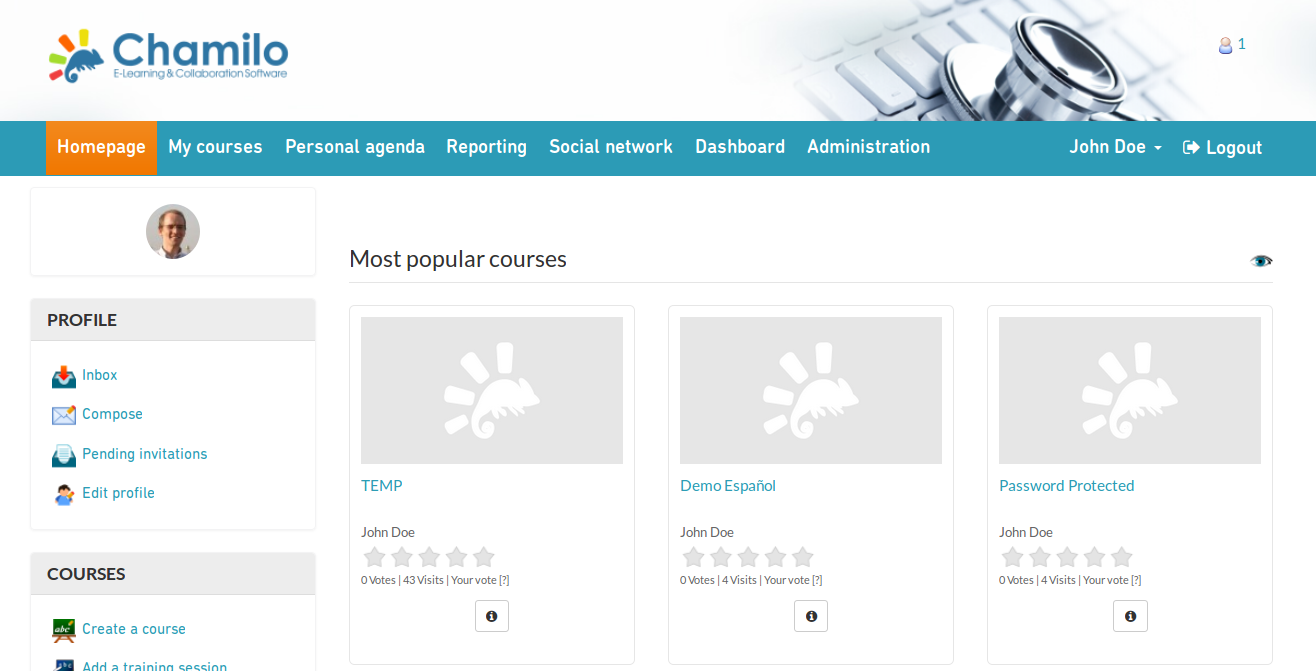
Features: Chamilo allows teachers to create courses, upload documents, videos, and set quizzes. It has a built-in webinar tool for live classes. Users can track progress and completion rates. Chamilo’s interface is simpler than Moodle, which some find easier to navigate.
Offline: Chamilo supports offline SCORM content packages (interactive modules that learners can download). There’s also a mobile-friendly version.
Considerations: Chamilo doesn’t have a huge community like Moodle, but it’s stable. It lacks built-in payment or extensive admin features. For a school just wanting a basic LMS with quizzes and lessons, Chamilo can work.
TalentLMS is a cloud-based LMS that many organizations use. It offers a free plan (up to 5 courses and 10 users), and paid tiers with more users. It’s more corporate-oriented, but Nigerian schools looking for simple setup have used it too.

Features: TalentLMS has course creation (with slide uploads, videos, quizzes), user progress tracking, and reports. It’s known for being very user-friendly. The free version includes gamification (badges), which some schools like to motivate students.
Offline & Mobile: It has a mobile app (Android, iOS). The app allows downloading courses to take offline, which is handy.
Communication: It allows announcements and messaging to learners, though not a parent portal.
Considerations: TalentLMS’s free tier is extremely limited. The school must upgrade to host a full class. But for small pilot programs or after-school clubs, a free account might suffice. There is no native parental interface, so it’s more teacher–student focused.
Beyond the above, here are a few more school-friendly LMS that are available or emerging in Nigeria and Africa:
When choosing from these, consider local references and support availability. Many Nigerian LMS are designed with local needs in mind (offline access, local payment integration, etc.), but may be less well-known internationally.
To summarize, here is a quick comparison of some key LMS attributes for a few of the platforms above:
| LMS Platform | Type | Offline Support | Parent/Communication Tools | Pricing (Nigeria context) | Notable Strength |
| ExcelMind | Proprietary | Yes (downloadable content, low-data mode) | Yes (parent portal, SMS/email alerts) | Paid (custom quotes, all-in-one) | All-in-one school & LMS; built for Nigeria; data security |
| Moodle | Open Source | Yes (Moodle Mobile offline) | Via plugins or third-party portals | Free (open-source, but hosting costs) | Highly customizable; large community; accessible design |
| Google Classroom | Cloud (Free) | Basic (Android offline for attachments) | Guardian email summaries (no portal) | Free | Ubiquitous, integrates with Google tools; easy to use |
| Wizitup | Cloud (Free) | Yes (local installations and app) | Limited (can pair with SMS alerts) | Free | Offline-focused; Nigerian curriculum-aligned |
| Schoology | Cloud Freemium | Some (mobile app offline) | Yes (parent accounts available) | Freemium (school edition paid) | Social-media style; K-12 features; Parent portal |
| Canvas | Cloud Freemium | Yes (mobile app offline) | No built-in parent portal | Free (teacher) / Paid for schools | Modern UI; strong mobile and integrations |
| Chamilo | Open Source | Yes (SCORM offline content) | Basic (no dedicated portal) | Free (host yourself) | Lightweight; easy setup, good for basic courses |
| Microsoft Teams (Edu) | Cloud (Free) | Yes (app offline files) | Integration via Teams posts/email | Free (with Office 365 Edu) | Strong video/chat; integrates with Office tools |
| TalentLMS | Cloud Freemium | Yes (mobile app offline) | Messaging to learners only | Limited free; paid per-user | Easy setup; gamification; cloud solution |
| Blackboard (Open LMS) | Open Source | Yes (Moodle-like) | Varies (Moodle tools) | Free (self-host Moodle); expensive licensed | Robust, established in higher ed |
Also: 10 Effective Strategies for Managing a School
Choosing the best learning management systems for schools depends on your needs and constraints. As we’ve seen, ExcelMind stands out as a comprehensive, school-friendly platform that addresses many unique challenges in Nigeria, from parent communication to offline content.
Other platforms like Moodle and Google Classroom offer excellent free tools, especially if the budget is tight. Wizitup shows how local innovations cater to offline needs. Paid solutions like Canvas or Blackboard offer polished experiences if funding allows.
If you manage a school, talk to other schools in Nigeria about what’s worked for them. Think about your priorities: Do you need strong administrative modules (admissions, fees)? Or is the focus purely on teaching and learning? Will students mostly use smartphones or school computers? Can you host your own server, or do you want a cloud service?
To see how a tailored school LMS can work for you, join the Excelmind waitlist to start your journey. With the right learning management system, your school can stay connected, save time, and make learning more accessible for every student. The future of education in Nigeria and Africa is digital. start your journey today.
Most schools use Moodle, Google Classroom, and ExcelMind as their main LMS platforms. Moodle is popular because it’s free, open-source, and highly customizable. Google Classroom is widely used for its simplicity and easy integration with Google tools. ExcelMind is gaining popularity in Nigerian and African schools for its all-in-one features that combine teaching, administration, and parent communication in one platform.
The most commonly used LMS worldwide is Moodle. It’s popular because it’s free, open-source, highly customizable, and used by many schools and universities globally, including in Nigeria and Africa. Moodle supports various teaching tools and works well in different settings, making it a top choice for many educational institutions.
The four types of learning management systems are:
Cloud-Based LMS: Hosted online and accessible through a web browser, requiring no installation (e.g., Google Classroom, Canvas).
Self-Hosted LMS: Installed and managed on an organization’s own servers (e.g., Moodle).
Open-Source LMS: Free to use and customize, often self-hosted, with community support (e.g., Moodle, Chamilo).
Proprietary LMS: Commercial platforms with paid licenses and dedicated support (e.g., ExcelMind, Blackboard).
Yes, Google Classroom is a learning management system (LMS). It helps teachers create, distribute, and grade assignments online, and lets students access lessons, submit work, and communicate all in one easy-to-use platform.
Yes, Moodle is a learning management system (LMS). It’s a free, open-source platform that allows schools and educators to create online courses, manage content, track student progress, and facilitate communication between teachers and learners.