Physical Address
304 North Cardinal St.
Dorchester Center, MA 02124
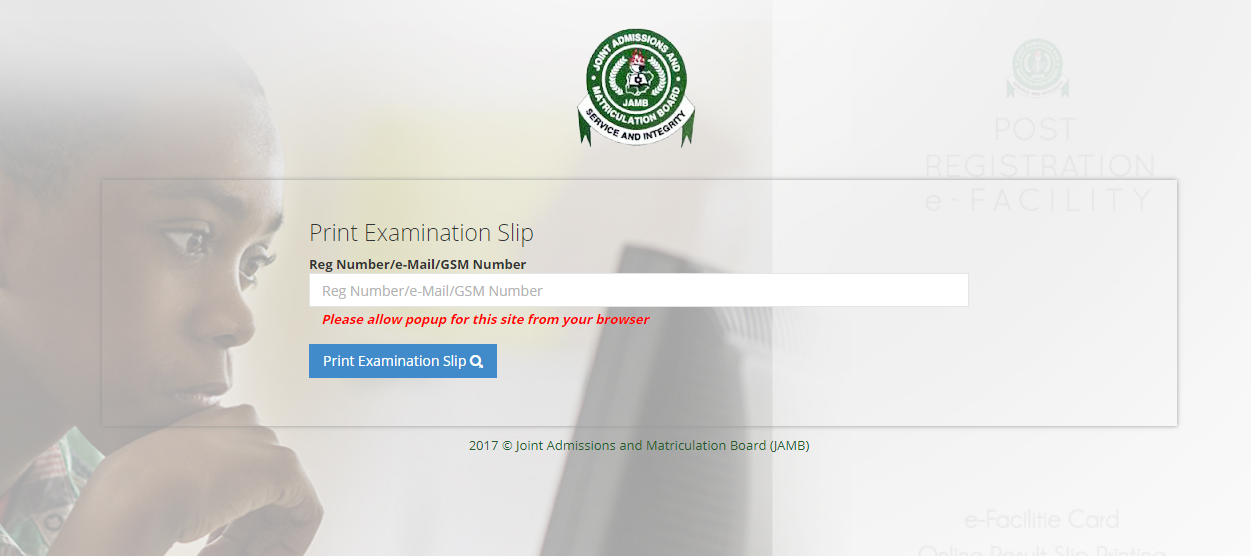
Missing your JAMB exam because you couldn’t locate your centre or arrived late is a nightmare that crushes dreams, and it happens to thousands of students every year. But knowing how to check JAMB exam centre early can save you from this heartbreak and set you up for success.
In this guide, you’ll learn exactly how to check your JAMB exam centre with ease and discover how the ExcelMind app can transform your preparation, ensuring you’re not just ready but confident to ace your exams. Let’s make your JAMB journey stress-free and successful.

Also: How to Pass JAMB CBT Exam: Open the Door to Your Success
Your JAMB exam centre is not just a location; it determines everything about how you’ll perform. Showing up late or going to the wrong place can mean losing your chance to take the test. Worse still, many students fail to properly plan their journey to their centres, only to face avoidable stress on exam day.
Knowing your centre early gives you peace of mind, helps you prepare mentally, and ensures you arrive ready and confident. But finding this information doesn’t have to be hard.
Here’s a step-by-step guide to finding your JAMB exam centre using all the options available, including the most reliable way, which is the Jamb portal.

You can also check your centre on the official JAMB portal. Follow these steps:
Note: If you encounter issues, such as “Slip printing not allowed,” the details might not yet be available. Try again later or use ExcelMind for real-time updates.
JAMB sends your exam details via email or text message. Regularly check the inbox of the email you used during registration or look out for messages from JAMB.
If the online methods aren’t working for you, visit the nearest jamb-approved cbt centre. They can help you retrieve and print your slip.
Preparing for JAMB can be overwhelming, but with the right tools, you can transform the process into a seamless and effective experience. The ExcelMind app is a revolutionary platform designed to help students like you prepare for JAMB and pass with ease. Here’s how to use ExcelMind to get ready and achieve success.
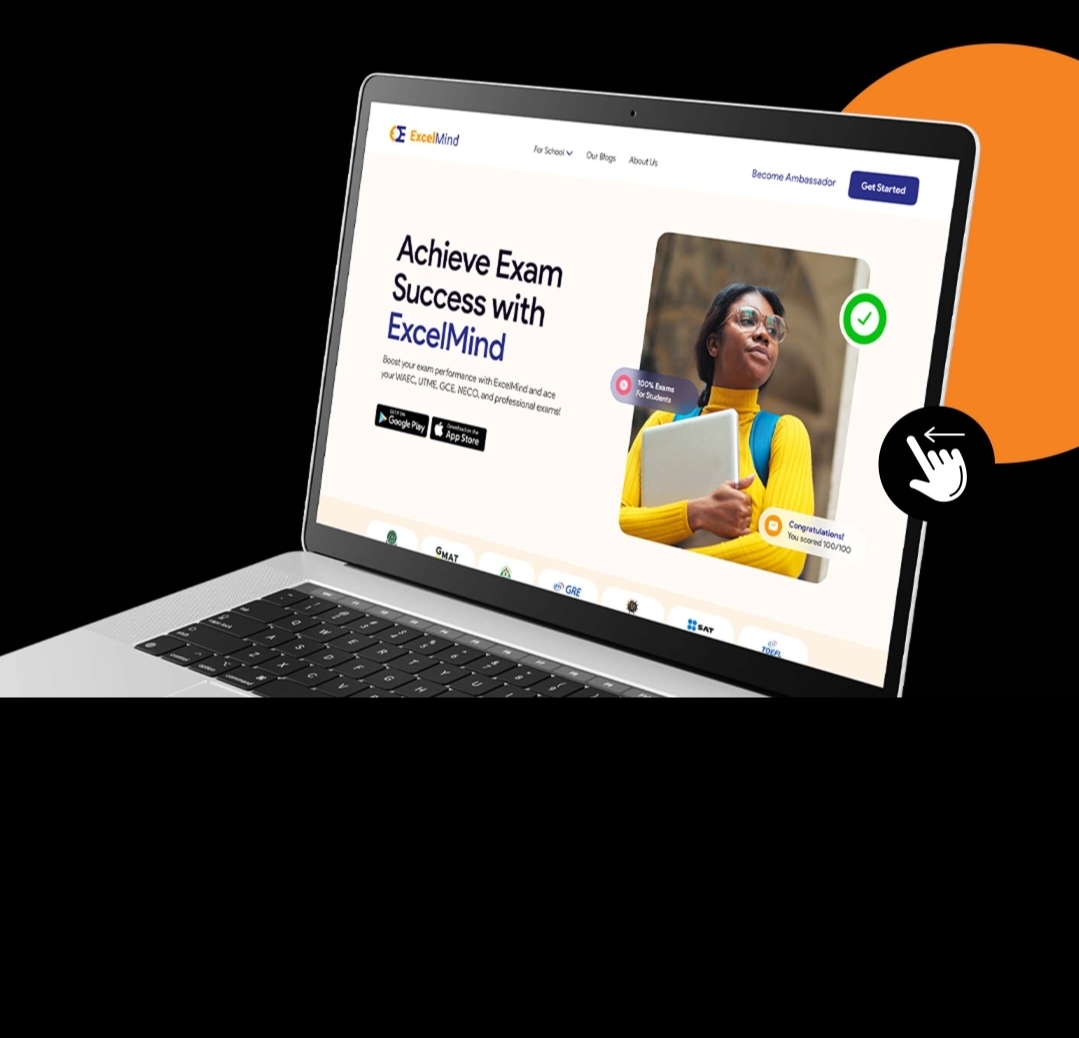
ExcelMind takes the stress out of figuring out what and how to study. The platform creates a personalized study schedule tailored to your strengths and weaknesses. You’ll focus more on the subjects and topics that need improvement, ensuring every study session is productive.
One of the best ways to prepare for JAMB is by practising with mock exams. ExcelMind provides:
With ExcelMind, you can practice as much as you need and track your progress.
ExcelMind uses cutting-edge AI to make your preparation smarter, not harder:
This intelligent guidance ensures you’re studying what matters most.
Studying for JAMB doesn’t have to feel like a chore. ExcelMind offers a gamified learning experience, where you earn rewards and badges for completing study goals, mock exams, and assessments. This keeps you motivated and makes preparation fun.
Don’t let poor internet access stop you from preparing effectively. ExcelMind offers offline study modes, allowing you to access study materials, practice questions, and even mock exams without needing a constant internet connection.
ExcelMind gives you detailed insights into your preparation through performance analytics. With these tools, you can:
This ensures you’re always improving and staying on track.
ExcelMind features expert-led video lessons that break down complex topics into easy-to-understand concepts. Whether it’s math formulas, physics principles, or English comprehension, you can revisit these lessons as many times as you need.
Unlike other tools, ExcelMind goes beyond just helping you find your exam centre. It’s a complete solution for JAMB’s success. With its AI-powered features, you’ll not only know where to write your exam but also walk in prepared to excel.
Also: How to Pass Physics in Jamb: Winning Tips to Conquer Physics in JAMB
Don’t let simple mistakes cost you your future. Knowing how to check your JAMB exam centre is just the first step. With the ExcelMind app, you’ll not only find your centre easily but also prepare effectively to pass your exams with flying colours.
Check out ExcelMind today and take control of your JAMB success. Your future starts now, don’t wait until it’s too late—start preparing smarter today.
To check your JAMB exam centre online, follow these steps:
Visit the Official JAMB Website: Go to the official JAMB portal at www.jamb.org.ng or use the link for examination slip printing.
Log In to Your JAMB Profile: Enter your JAMB registration number and password to log in to your profile. If you’ve forgotten your password, you can reset it by clicking on the “Forgot Password” link.
Access the Exam Slip Section: Once logged in, navigate to the “Print Examination Slip” section. This will show your exam centre, date, time, and subject combinations.
Print Your Exam Slip: Click the “Print” button to generate your exam slip. This slip contains your exam centre details, and it’s important to print and keep it safe.
Check for Updates in Email/SMS: JAMB will also send updates about your exam centre via email and SMS. Keep an eye on your inbox and phone for these notifications.
To check your JAMB exam posting, follow these steps:
Visit the JAMB portal at www.jamb.org
Log in with your JAMB registration number and password.
Go to the “Check Admission Status” section.
Enter your registration number if prompted.
Click “Check Status” to view your posting details.
If you’re admitted, you can print your admission letter directly from the portal. If you face any issues, visit a nearby JAMB CBT centre for help.
The JAMB (Joint Admissions and Matriculation Board) exam for 2025 is expected to start in March 2025. The exact date will be announced closer to the time by JAMB, typically after the official release of the JAMB registration schedule.
To stay updated, regularly check the official JAMB website or follow their official social media channels for any announcements regarding the 2025 exam dates.