Physical Address
304 North Cardinal St.
Dorchester Center, MA 02124
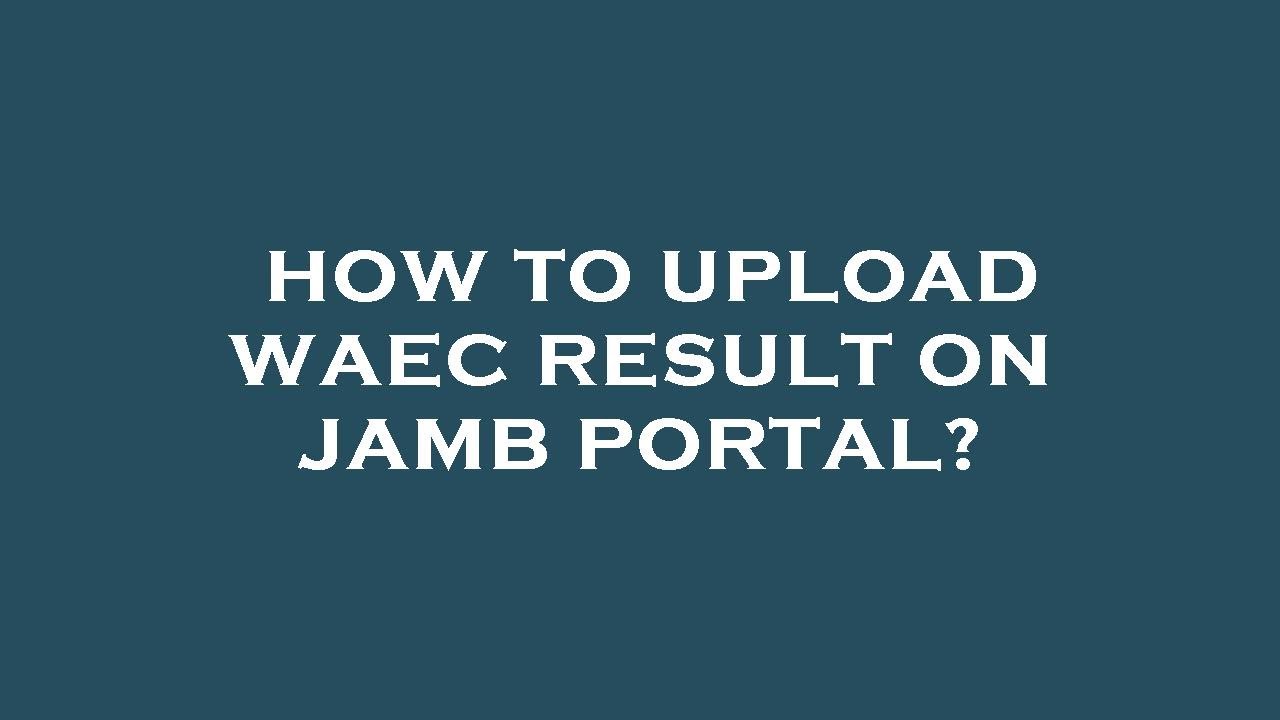
How to Upload WAEC Result on JAMB Portal? Read on to find out how. Every year, thousands of students pass JAMB but still don’t gain admission. Not because they failed Post-UTME, but because they missed one simple step: Uploading their WAEC result on the JAMB portal.
It sounds like a small issue, but it’s a big deal. Without uploading your O’Level result, JAMB will not process your admission, and your chosen university will not consider you for Post-UTME screening. If you’ve already written WAEC or NECO, or if you’re waiting for your result, you must upload it correctly to avoid missing out.
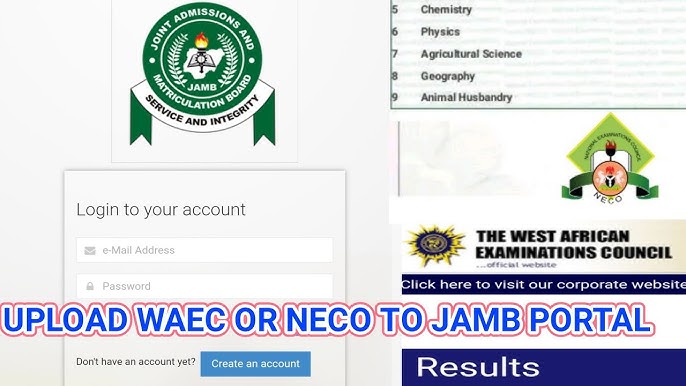
This article will show you exactly how to upload your WAEC result on the JAMB portal, how it affects Post-UTME, and what happens if you don’t upload it on time. Stay with me till the end because I’ll also show you how to pass JAMB, WAEC, and Post-UTME easily with a powerful study tool most students don’t know about.
Read: Master OAU Post-UTME Past Questions: Your Ultimate Success Guide
A lot of students think writing JAMB and scoring high is enough to gain admission, but that’s not true. Even if you score 350 in JAMB, your university will not process your admission if your O’Level result is missing from the JAMB portal.
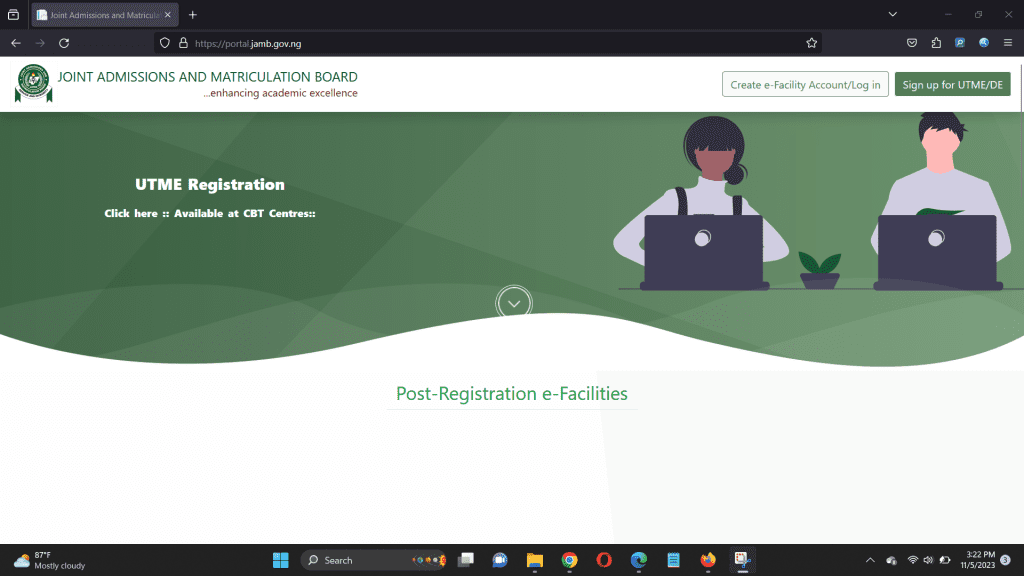
Here’s what happens if you don’t upload your WAEC result on time:
Now that you understand why this is important, let’s move on to how to upload WAEC result on JAMB portal.
There are two main ways to upload your WAEC result on JAMB portal:
If you have a smartphone, laptop, or tablet, you can upload your WAEC result yourself from anywhere.
Step 1: Go to JAMB e-Facility Portal
Step 2: Log in with your JAMB registration number and password
Step 3: Click on ‘Upload O’Level Result’
Step 4: Select your exam type (WAEC, NECO, NABTEB, or GCE)
Step 5: Enter your exam registration number
Step 6: Upload a clear scanned copy of your WAEC result (JPEG or PNG format, not more than 50KB)
Step 7: Pay a ₦500 processing fee using your ATM card or bank transfer
Step 8: Confirm all details and click ‘Submit’
Your result should be updated within 24-48 hours.
If you don’t have access to a computer or the internet, visit an accredited JAMB CBT centre to upload your result.
Step 1: Go to a JAMB-accredited CBT centre with:
Step 2: Request O’Level result upload and provide the required details.
Step 3: Pay a processing fee of ₦700 at the centre.
Step 4: The CBT centre official will scan and upload your WAEC result for you.
Step 5: Ask for confirmation to be sure your result has been successfully uploaded.
Many students think once they upload their results, they’re done, but that’s wrong. Sometimes, JAMB doesn’t update it immediately.
Follow these steps to confirm your WAEC result is uploaded:
If your result is missing, re-upload it immediately at a JAMB CBT centre.
You want to pass IELTS? Cool. But you can also earn while you prep. Even cooler.
Just share your link, earn ₦1,000 per subscription, and help friends crush their exams (IELTS/WAEC/JAMB).
Example: Share with 100 people? = ₦100,000!
Start Earning Now → [Sign Up Here].
Signing up as an ambassador is free. Study smart. Earn smarter.
Uploading your WAEC result on the JAMB portal is just one step in securing admission. But let’s be honest, passing WAEC, JAMB, and Post-UTME is where the real challenge begins.
Many students struggle with these exams not because they are not smart, but because they don’t prepare the right way.
If you’ve been reading all night, attending tutorials, and still worried about your results, it’s time to rethink your strategy.
Here’s why most students fail WAEC, JAMB, and Post-UTME:
This is why the ExcelMind app was created: to help students pass WAEC, JAMB, and Post-UTME with ease.
ExcelMind is not just another study app; it’s your complete solution for exam success. It removes the guesswork from studying and focuses on what actually works.
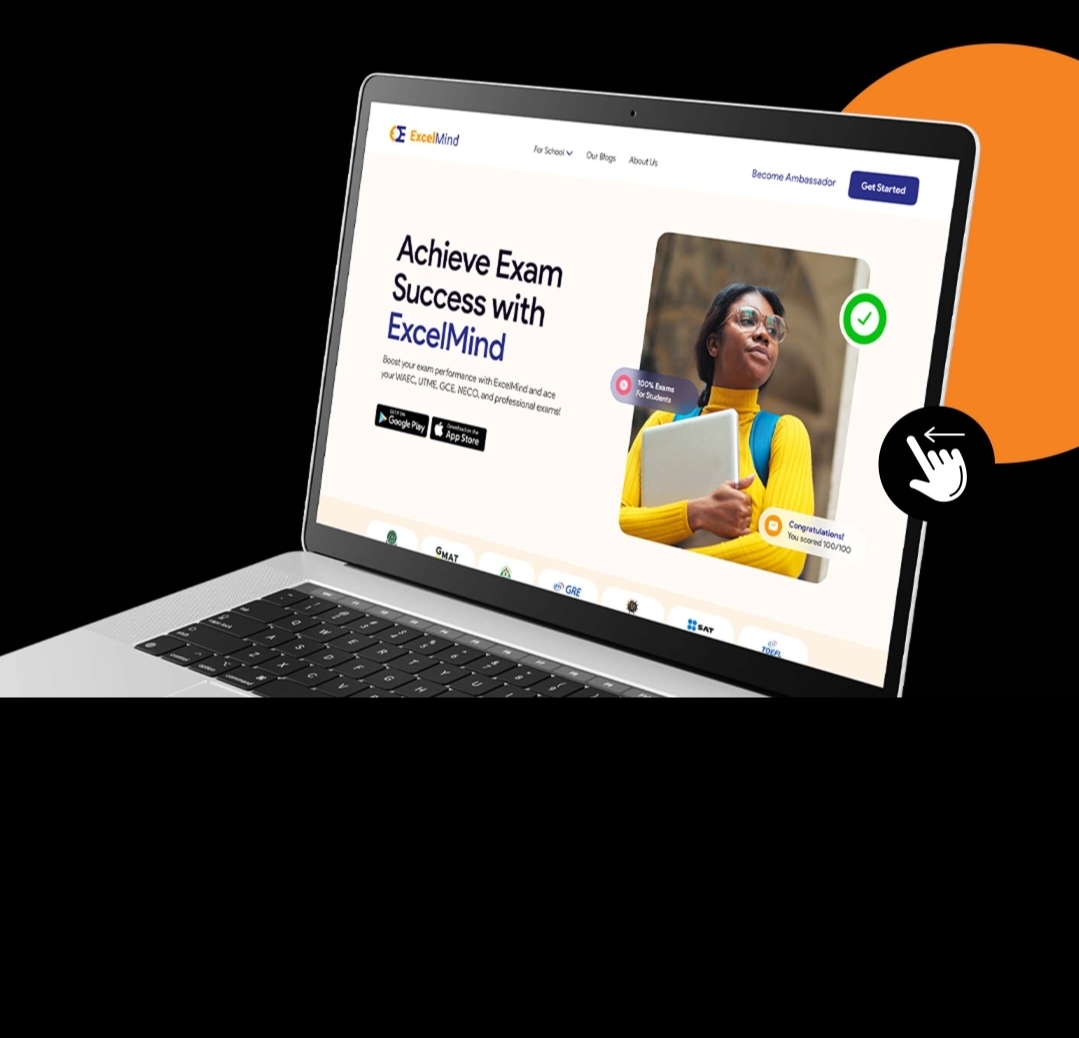
Here’s how ExcelMind helps you pass WAEC, JAMB, and Post-UTME without stress:
With ExcelMind, you won’t just dream of University, you’ll actually pass your exams and secure admission. Don’t leave your success to chance. Download ExcelMind now and start preparing the right way. Visit ExcelMind now & Pass WAEC, JAMB & Post-UTME.
Also: UNILAG Post UTME Questions Success: The Ultimate Guide to Easy Prep
Gaining admission into your dream university isn’t just about passing JAMB or Post-UTME, it starts with completing every necessary step, including uploading your WAEC result on the JAMB portal.
Thousands of students lose their admission each year simply because they forget or delay this crucial process. Don’t let that be your story. Upload your WAEC result on JAMB portal today and ensure your name is considered for admission.
But remember, uploading your result is just one step; the real challenge is passing WAEC, JAMB, and Post-UTME. That’s why you need the ExcelMind App to prepare smarter, study faster, and increase your chances of success.
Take action now, upload your WAEC result on the JAMB portal, confirm your admission status, and start preparing with ExcelMind so you can ace your exams and secure your future.
Click here to sign up on ExcelMind and begin your journey to success.
How do I add my WAEC result to the JAMB portal?
Visit the JAMB Portal: Go to the official JAMB website (https://www.jamb.gov.ng).
Login: Enter your JAMB registration number and password to access your profile.
Select the “Check 2024 UTME Results” Option: Once logged in, find the section that allows you to check results or manage your profile.
Navigate to “Add WAEC Result”: In your JAMB profile, there should be an option to add your WAEC results. Select this option.
Enter WAEC Details: Type in the necessary details from your WAEC result, including your exam number, year, and the subjects you passed.
Upload Your WAEC Result: Upload a scanned copy or image of your original WAEC result.
Submit: Double-check the information you’ve entered and then submit it.
Confirmation: After submission, you should receive a confirmation message that your WAEC result has been added successfully.
Yes, you can upload your O’Level results to the JAMB (Joint Admissions and Matriculation Board) portal using your phone. The JAMB portal is mobile-friendly, so you can access it through any browser on your phone.
Yes, as of January 2025, JAMB has commenced the process for uploading O’Level results for the 2025/2026 admission cycle. Candidates who have obtained their WAEC, NECO, or NABTEB results are advised to upload them promptly to the JAMB portal to ensure eligibility for admission. This can be done at any accredited JAMB CBT centre or JAMB office. It’s essential to complete this process to meet the admission requirements of your chosen institution
To check if your O’Level result (WAEC, NECO, or NABTEB) has been successfully uploaded on the JAMB portal, follow these steps:
Visit the JAMB e-Facility Portal
Go to https://efacility.jamb.gov.ng.
Log in to Your JAMB Profile
Enter your JAMB email address and password to access your dashboard.
Click on ‘Check Admission Status’
On the left sidebar, select “Admission Status” under CAPS (Central Admission Processing System).
Select the Year and Check Your CAPS Profile
Choose the examination year and click “Access My CAPS.”
View Your O’Level Result
Scroll down and look for the section labelled “O’Level Result” or “My O’Level.”
If your result has been uploaded successfully, it will display your subjects, grades, and exam details.
What If Your O’Level Result Is Missing?
If your O’Level result is not showing or appears blank, it means it hasn’t been uploaded.
You will need to visit an accredited JAMB CBT centre to upload it.
The fee for a change of institution through the Joint Admissions and Matriculation Board (JAMB) is ₦2,500. Additionally, accredited CBT centres may charge a service fee of ₦100, bringing the total cost to ₦2,600.