Physical Address
304 North Cardinal St.
Dorchester Center, MA 02124
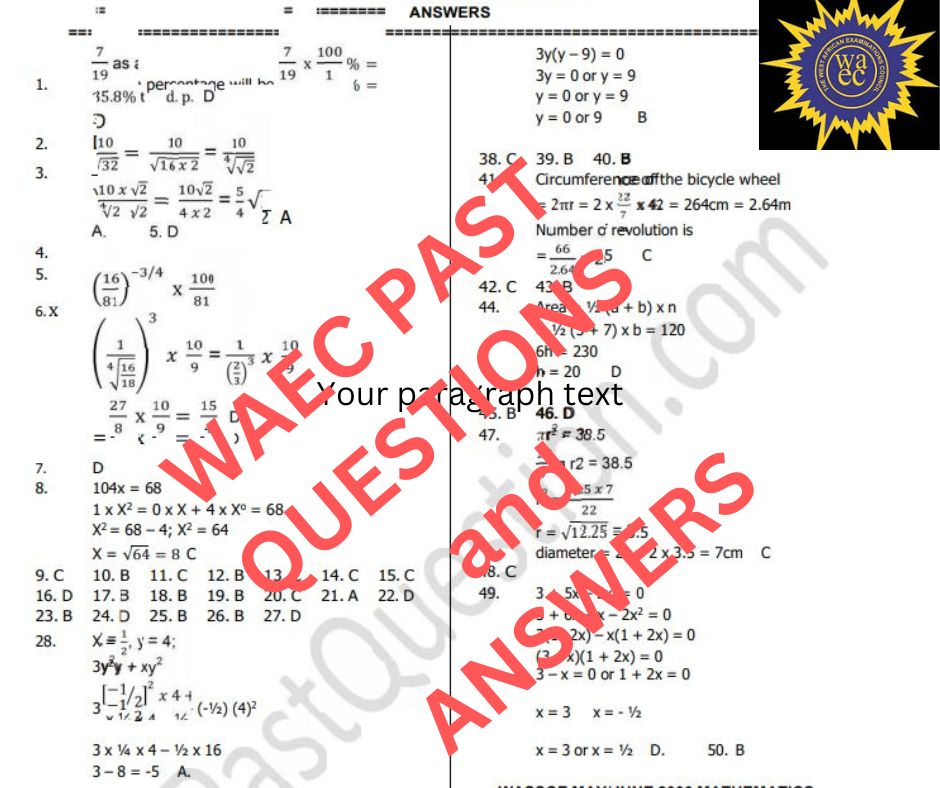
When it comes to preparing for WAEC, there’s one thing every top-performing student swears by: The WAEC past questions and answers. But not all past questions are created equal. If you’re serious about passing your WAEC, you need verified resources, a strong plan, and a little extra help to stay ahead. This is where the ExcelMind app comes in.
Do you dream of passing your WAEC exam in one sitting and making your family proud? Imagine opening your result slip and seeing all your hard work pay off. This dream can become your reality with the right preparation tool, like WAEC past questions and answers.
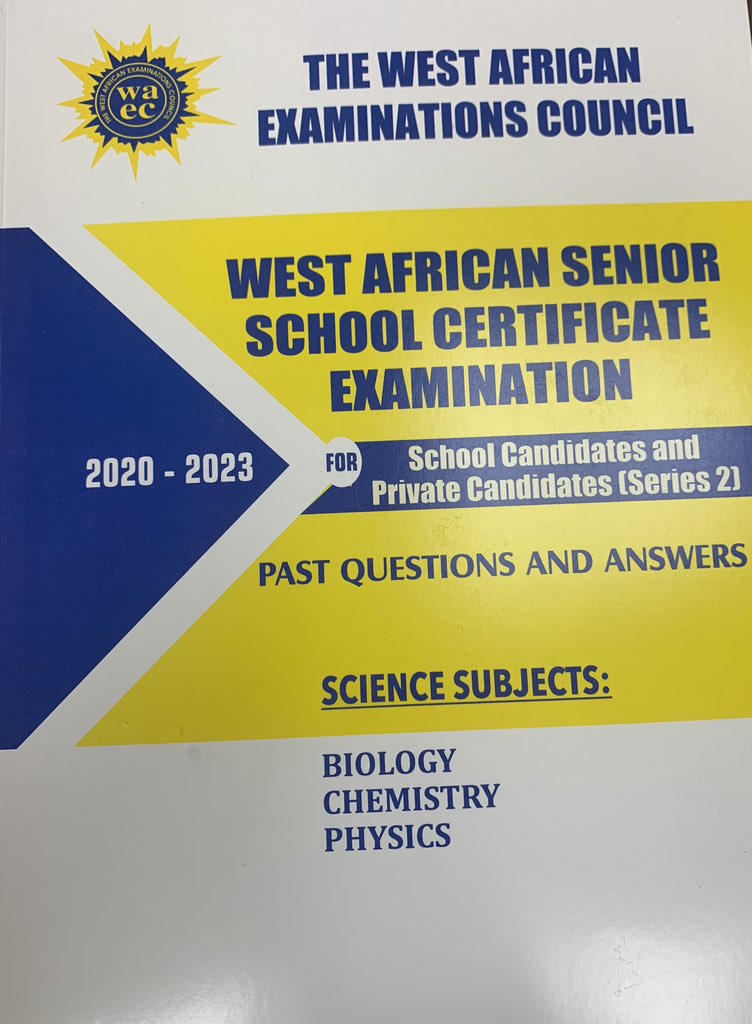
This article will show you how to use WAEC past questions and answers effectively, introduce you to the most reliable solution, the ExcelMind app and provide strategies no other article mentions.
Read Also: UNILAG Post UTME Questions Success: The Ultimate Guide to Easy Prep
WAEC exams are no joke. They test everything you’ve learned over the years. But here’s a secret: WAEC examiners often repeat or modify questions from previous years. By studying WAEC past questions and answers PDF, you can:
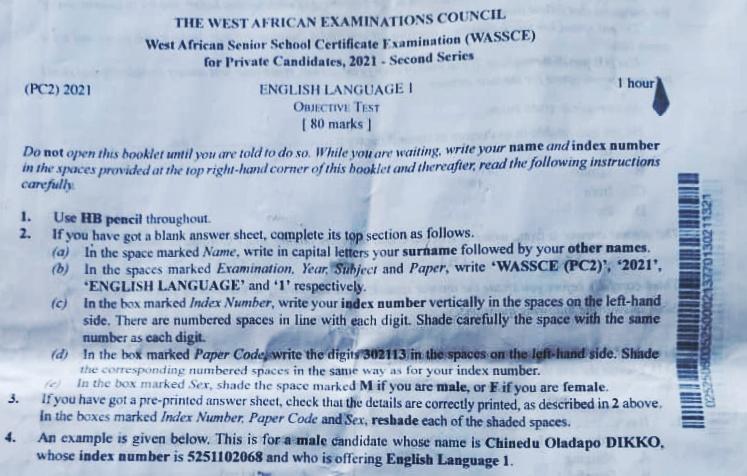
While this is great, not all past questions available online are verified or complete. Many are outdated or missing answers, which can hurt your preparation.
If you want more than just access to WAEC past questions and answers PDF, the ExcelMind app is your answer. It’s not just a tool; it’s a complete study partner designed to help you pass WAEC with ease. Here’s how the app stands out:
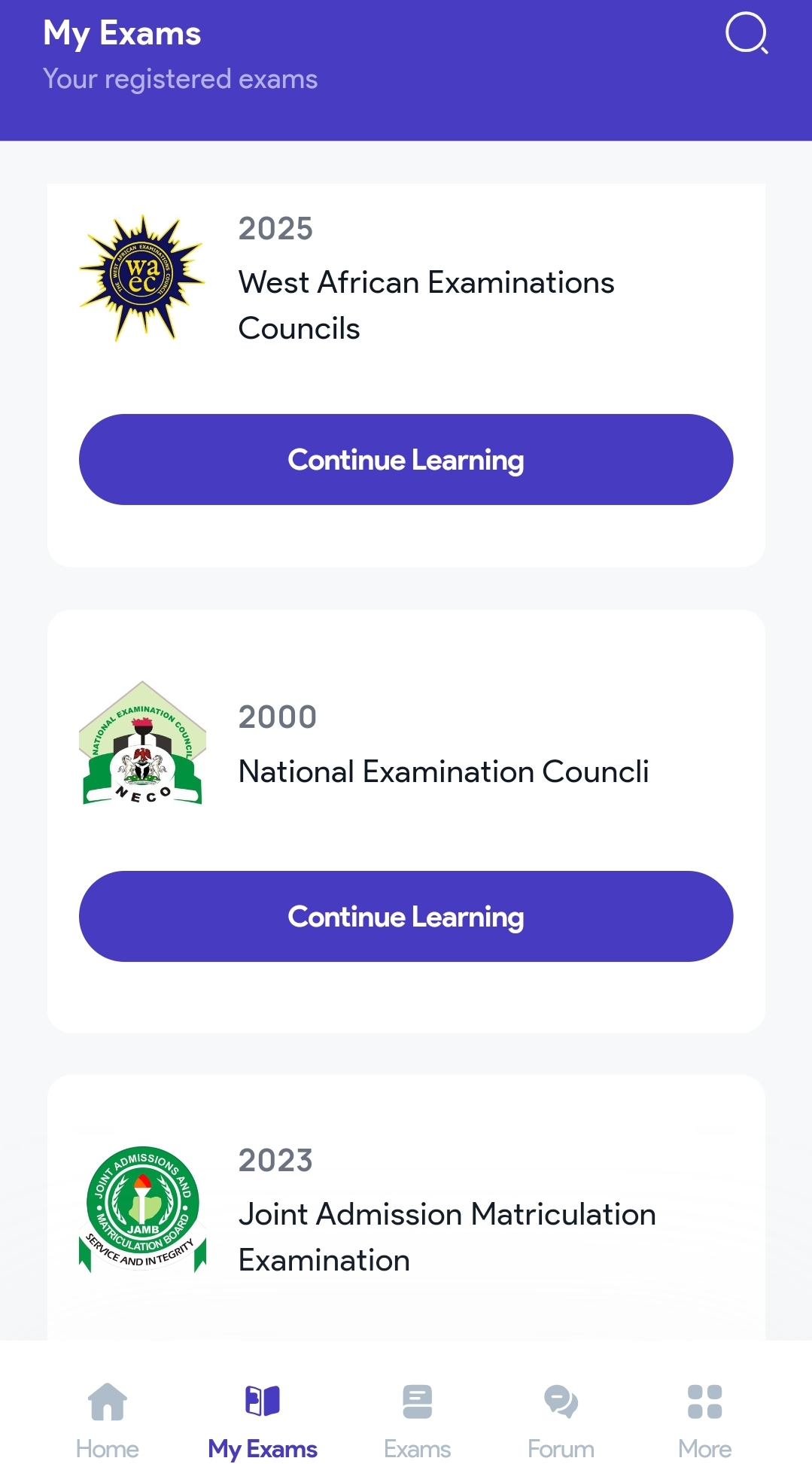
The ExcelMind app gives you access to authentic and complete past questions for all WAEC subjects. Every question is carefully sorted year by year, with detailed answers and explanations that help you understand the concepts, not just memorize them.
The app is updated to match the current WAEC syllabus, so you’re not wasting time on topics that won’t appear in your exams.
ExcelMind doesn’t just throw questions at you. It helps you create a study schedule based on your strengths and weaknesses. You’ll know what to focus on and how to divide your time across subjects.
Simulate real WAEC exam conditions with the app’s timed mock tests. You’ll get instant feedback, see your scores, and even track your progress over time.
Studying can be boring, but the ExcelMind app makes it fun. Earn rewards and unlock achievements as you complete quizzes and tests, keeping you motivated to study every day.
No internet? No problem. Once you download the app and the resources, you can study anytime, anywhere, without needing an internet connection.
The app sends performance reports to your parents, so they can track your progress and support you in your preparation journey.
Getting access to WAEC past questions and answers PDF is just the beginning. Here’s how you can make the most of them:
Don’t wait until a month before the exams. Begin studying past questions as soon as possible to cover all topics thoroughly.
Focus on one subject at a time. Use the ExcelMind app to organize questions by subject and year, ensuring you don’t miss anything important.
Use the mock test feature in the ExcelMind app to practice under timed conditions. This helps you manage time better during the actual exam.
Each time you get a question wrong, go back and study the topic. The app provides explanations and links to related study materials for better understanding.
The ExcelMind app highlights topics that WAEC examiners often repeat, so you know where to direct your efforts.
Other platforms might offer WAEC past questions and answers PDF, but here’s what they don’t do:
The ExcelMind app combines all these features into one easy-to-use platform, giving you an edge over other students.
Thousands of students have used the ExcelMind app to excel in their WAEC exams. Here’s what one user had to say:
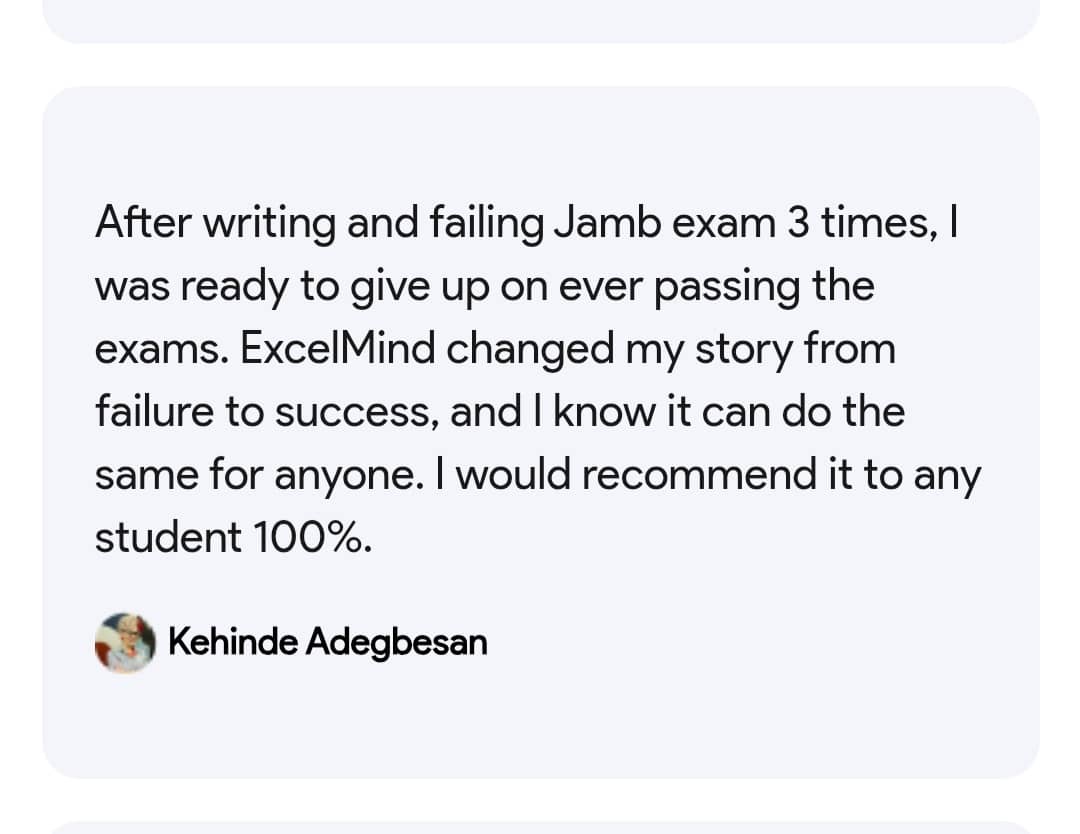
“After writing and failing the JAMB exam 3 times, I was ready to give up on ever passing the exams. ExcelMind changed my story from failure to success, and I know it can do the same for anyone. I would recommend it to any student 100%.”
– Kehinde Adegbesan
See Also: Unilorin post-UTME Past Question: Powerful Prep Tools from ExcelMind
Don’t leave your WAEC success to chance. The ExcelMind app gives you everything you need to prepare, practice, and pass with flying colors.
Download the ExcelMind app today and start your journey to success. Whether you’re studying Mathematics, English, Science, or even Technical Drawing, the app has verified past questions and so much more to ensure you’re fully prepared.
Go to the Play store, download the ExcelMind App and start practising. Share this article with your friends and help them achieve their dreams too. Success is just a download away.
To pass your WAEC successfully, do the following:
1. Use WAEC Past Questions and Answers PDF
Study with verified past questions to understand the exam format, frequently repeated topics, and how questions are structured.
2. Follow the Current WAEC Syllabus
Ensure your preparation aligns with the updated syllabus to cover all necessary topics.
3. Create a Study Plan
Allocate time for each subject, focusing more on challenging topics. Stick to your schedule and track your progress.
4. Practice Mock Exams
Simulate real exam conditions to improve time management and reduce exam-day anxiety.
5. Review Your Mistakes
Analyze your incorrect answers, learn the correct solutions, and revisit weak areas to strengthen them.
6. Use the ExcelMind App
Access verified past questions, personalized study plans, mock exams, and performance tracking all in one place to boost your preparation.
7. Stay Consistent and Motivated
Study regularly, take breaks, and stay focused on your goal. Consistency is key to success.
You can get WAEC past questions by downloading the ExcelMind app. The app provides verified WAEC past questions and answers in PDF format for all subjects. It also includes detailed solutions, mock exams, and personalized study tools to help you prepare effectively and increase your chances of success. With ExcelMind, you have everything you need to ace your WAEC in one place.
The best app to read for WAEC is the ExcelMind app. It provides verified WAEC past questions and answers in PDF format, personalized study plans, mock exams, and detailed solutions for all subjects. The app is designed to help students prepare effectively by aligning with the WAEC syllabus and offering tools to track progress and improve performance. It’s easy to use, works offline, and is the perfect study companion for WAEC success.
Yes, WAEC often repeats questions from previous years, although they may modify the wording or format. Studying WAEC past questions and answers PDF is one of the best ways to prepare, as it helps you identify frequently asked topics and understand how questions are structured. Using a reliable tool like the ExcelMind app ensures you have access to verified past questions and can practice effectively to increase your chances of success.
The lowest grade in WAEC is F9, which represents a failure. WAEC grades are categorized as follows:
A1: Excellent
B2: Very Good
B3: Good
C4, C5, C6: Credit
D7, E8: Pass
F9: Fail
To avoid F9, focus on consistent study, use verified past questions like those available on the ExcelMind app, and align your preparation with the WAEC syllabus.
How to Get A1 in Chemistry
Understand the WAEC Syllabus
Study the current WAEC Chemistry syllabus to know the topics to cover. Focus on areas like organic chemistry, chemical equations, periodic trends, and practicals.
Use WAEC Past Questions and Answers PDF
Practice frequently asked questions using the ExcelMind app, which provides verified past questions, detailed answers, and solutions for better understanding.
Master Calculations
Topics like mole concepts, stoichiometry, and gas laws often have calculation-based questions. Practice regularly to improve your speed and accuracy.
Focus on Practical Skills
Learn how to write correct observations, procedures, and inferences for practicals. Familiarize yourself with laboratory equipment and experiments.
Create a Study Schedule
Allocate specific times to revise theory, solve calculations, and practice past questions. Stick to your plan and review weak areas.
Take Mock Tests
Simulate exam conditions using the ExcelMind app’s mock test feature. This helps you manage time and builds confidence.
Revise Regularly
Go over key concepts and formulas daily. Create summary notes and use flashcards for quick revision.
By combining consistent effort, smart study techniques, and tools like the ExcelMind app, you can achieve an A1 in Chemistry.