Physical Address
304 North Cardinal St.
Dorchester Center, MA 02124
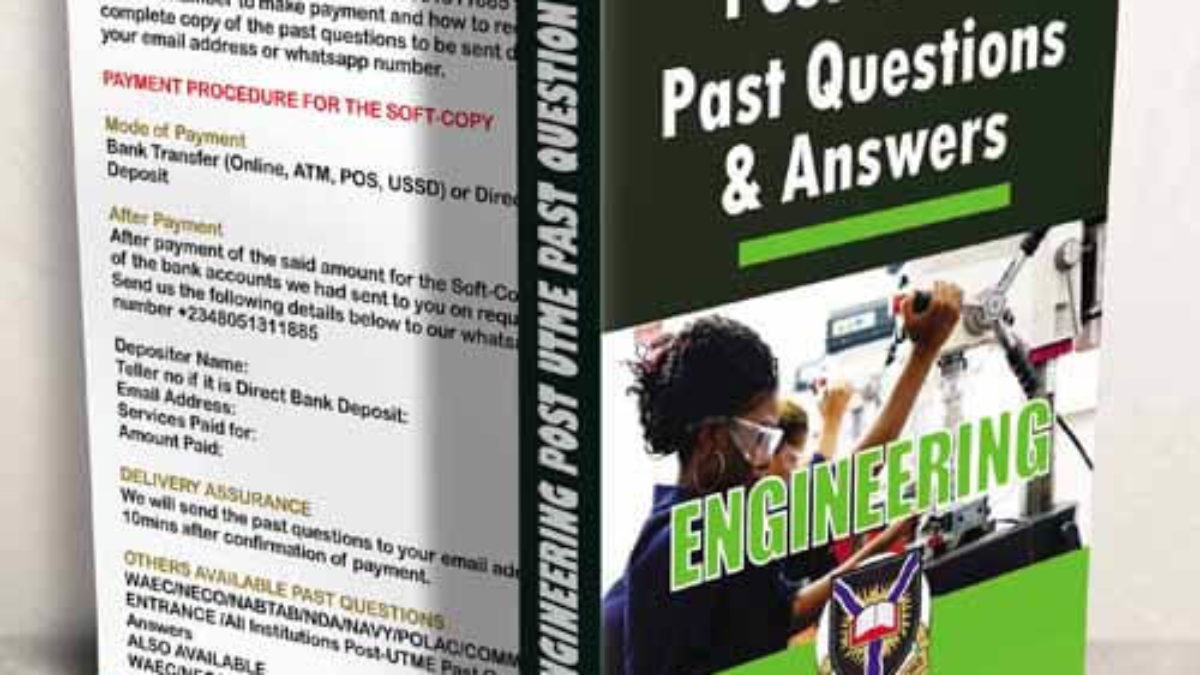
Are you determined to secure your spot at the prestigious University of Ibadan (UI)? The competition is tough, and only the best-prepared make it through. Here’s the truth: the real difference is having access to verified UI Post UTME Past Questions.
These questions don’t just help you prepare; they give you the edge you need to outshine thousands of other candidates. But here’s the challenge: finding accurate, up-to-date UI Post UTME Past Questions isn’t easy. That’s why the ExcelMind app is here to change everything. Let’s look at how this incredible tool can turn your dreams into reality.

Also: Uniben Post UTME Past Questions: Your Path to Success
The UI Post UTME exam is one of the biggest exams you’ll face on your journey to university. It’s a test of your knowledge, speed, and strategy. Here’s why UI Post UTME past questions are a must-have:
But here’s the truth: not all sources of past questions are reliable. Many free downloads are outdated or incomplete. That’s why the ExcelMind app is your best option. It gives you verified UI Post UTME past questions and so much more.
The ExcelMind app isn’t just another app; it’s your partner for success. From verified past questions to personalized study tools, this app is designed to make your preparation easy, effective, and stress-free.
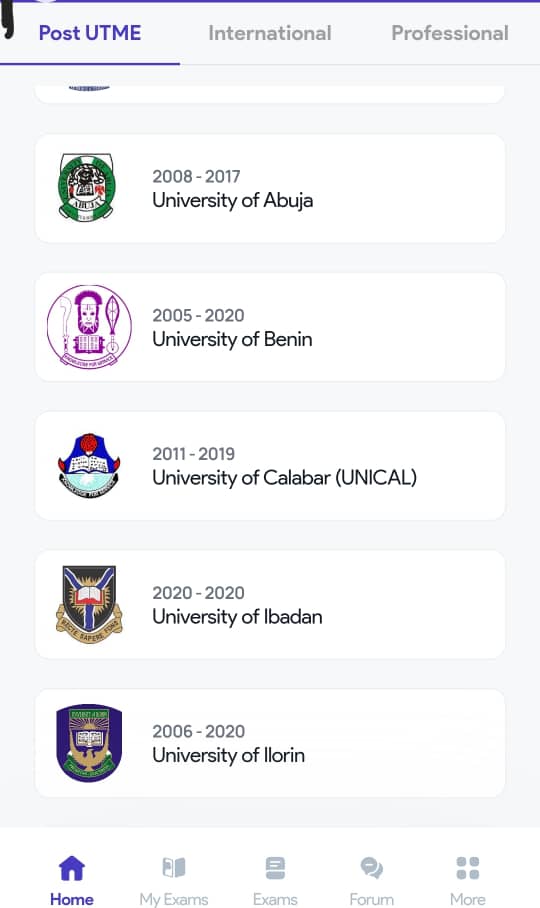
Here’s what makes the ExcelMind app the best solution for UI Post UTME past questions:
Preparing for the UI Post UTME requires a clear plan, and the ExcelMind app has everything you need to succeed. Here’s a step-by-step guide:
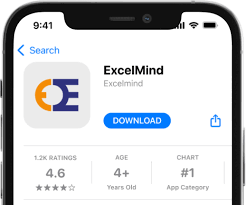
Visit the app store and download the ExcelMind app on your phone. It’s quick and easy.
Sign up with your email or phone number to get started.
Go to the “UI past Post UTME questions” section. Here, you’ll find verified questions for all subjects, including:
Use the app’s CBT simulator to take timed tests. This helps you get used to the exam environment.
After each test, review the detailed explanations for every question. Learn from your mistakes and improve.
Stick to the app’s personalized study plan. It ensures you cover all the important topics before the exam.
You might be thinking, “Why not just download free UI past Post UTME questions online?” Here’s why the ExcelMind app is the better choice:
The ExcelMind app isn’t just about past questions; it’s about helping you succeed in every way possible. Here’s what sets it apart:
Now that you know how important UI Post UTME past questions are and how the ExcelMind app can help, the next step is up to you. Don’t leave your success to chance, take control of your preparation today.
Download the ExcelMind app now and start your journey to UI. With verified questions, personalized study tools, and expert tips, you’ll have everything you need to pass the UI Post UTME and secure your admission.
Read: Master OAU Post-UTME Past Questions: Your Ultimate Success Guide
The journey to becoming a student at the University of Ibadan starts with proper preparation. With the ExcelMind app, you’re not just getting UI past Post UTME questions; you’re getting a complete solution designed to help you succeed.
Don’t wait until it’s too late. Download the ExcelMind app today and give yourself the best chance of passing the UI Post UTME. Your future at UI is within reach, grab it with both hands.
The University of Ibadan (UI) occasionally includes questions in its post-UTME exams that are similar to those from previous years. While the exact repetition of questions isn’t guaranteed, studying past questions can help you identify recurring topics and understand the exam format. This approach enhances your preparation and boosts your confidence for the exam.
The University of Ibadan (UI) Post UTME typically consists of 100 multiple-choice questions to be answered within 1 hour and 30 minutes. Each subject in your chosen combination usually has 25 questions. For example, if you’re applying for an engineering course, you might have questions in Mathematics, English, Physics, and Chemistry, with 25 questions per subject.
The University of Ibadan (UI) conducts its Post UTME screening as a Computer-Based Test (CBT). This format requires candidates to answer questions using a computer system during the examination.
The University of Ibadan (UI) conducted its post-UTME screening for the 2024/2025 academic session from Monday, September 16, 2024, to Saturday, September 21, 2024. As of November 19, 2024, the screening has concluded. For future sessions, UI typically announces Post UTME dates after the release of JAMB results. It’s advisable to regularly check the official UI admission portal for the latest updates on upcoming Post UTME schedules.
No, calculators are not permitted during the University of Ibadan (UI) Post UTME examination. Candidates are expected to perform all necessary calculations manually. It’s essential to practice solving problems without a calculator to ensure you’re well-prepared for the exam conditions.